Looking for a reliable tool to boost talent development? Kadar could be exactly what you need. How it works? What are its standout features? Are performance tracking, goal setting, and team development up to mark?
Stick around as in this Kadar review, we answer all burning questions and break down the ins and outs of this people development platform, so you can see if it’s the right choice for growing your team.
Kadar at a glance
Kadar is the talent development software for tech companies that prioritize their people and want to drive team performance with clarity and ease.
With Kadar, HR, and managers can sync on skill assessments, career frameworks, and team upskilling—without stepping on each other's toes.
It's a platform your team will actually enjoy using.
Why?
Because it's intuitive, the interface is super clear from the first moment, and most importantly — it's people-focused.
Kadar gives users the ability to request their own action plans or 1:1s, rather than just having goals handed down. Plus, you’ll get full support, including onboarding workshops and a 30-day trial, with the team helping you every step of the way.
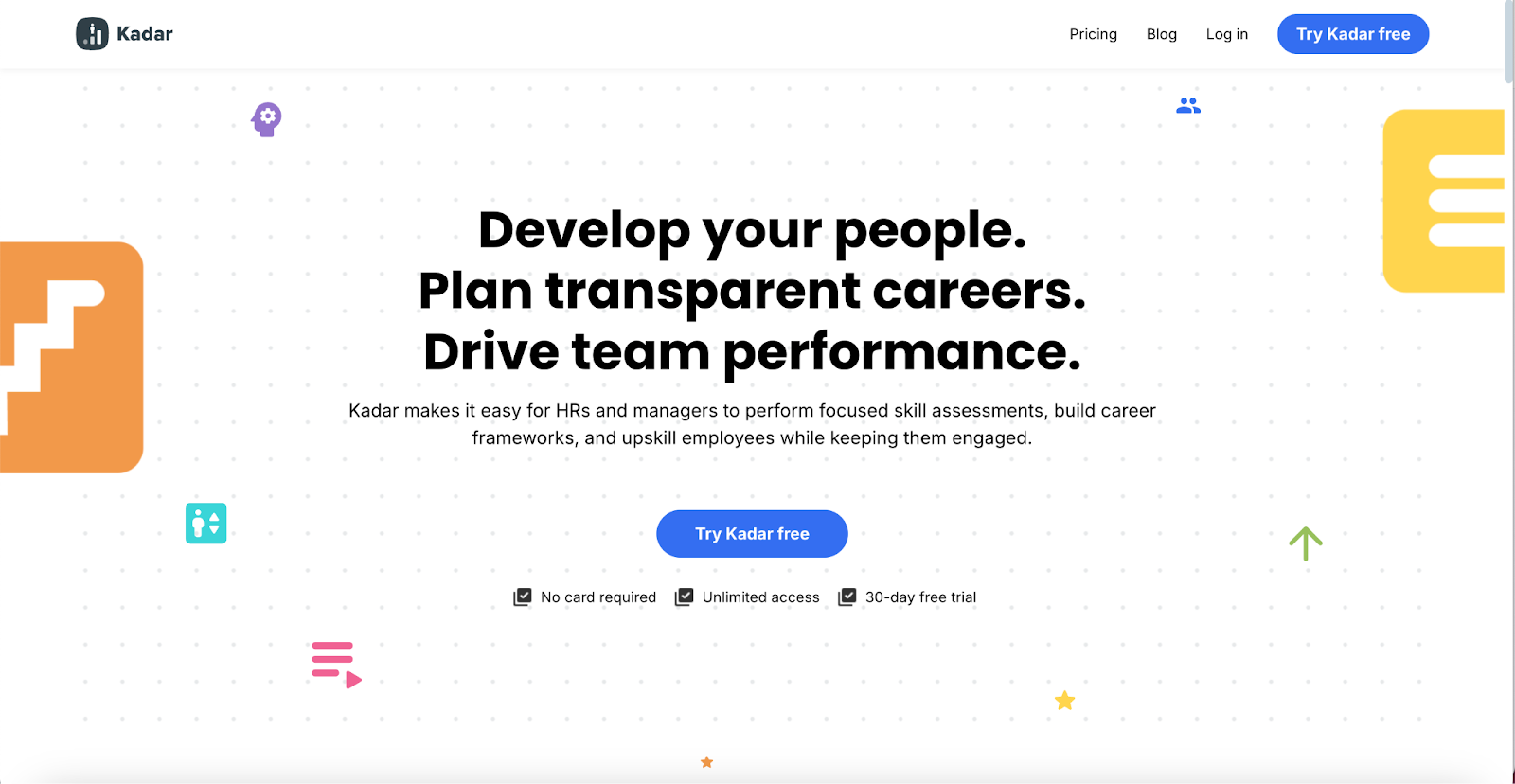
Let’s now go through Kadar's pros and cons:
Pros:
- Multiple comparison options for a comprehensive evaluation
- Automated, detailed reports that track progress over time
- Identification of top performers and their growth
- Comparison of evaluations from multiple sources and perspectives
- 360°-degree evaluations for objective assessments of team skills and performance
- Personalized growth plans and learning hubs tailored to each team member
- Transparent career frameworks
- Proactive monitoring of team well-being to address issues early
Cons:
- Advanced AI capabilities not available yet
- Integrations with other tools are currently unavailable (e.g. you can't integrate your HRIS with Kadar yet)
Kadar in-depth feature overview
Kadar offers a range of features designed to streamline performance management, skill tracking, and employee development.
From customizable action plans to seamless feedback tools, it has everything you need to keep teams aligned and on track.
In the following section, we’ll break down all the key features that make Kadar stand out.
360° employee evaluations
Kadar's evaluations give a complete picture of each individual, team, and the entire company, helping managers identify skill gaps and understand team dynamics.
The first thing you'll want to check out is the "Attributes" section, where you'll find pre-designed evaluations backed by our template database.
Attributes represent measurable traits or skills of an employee, or anything else you'd like to evaluate. Each attribute is connected to a set of questions used to assess it.
You can use the existing attributes or create new ones to be used in surveys later.
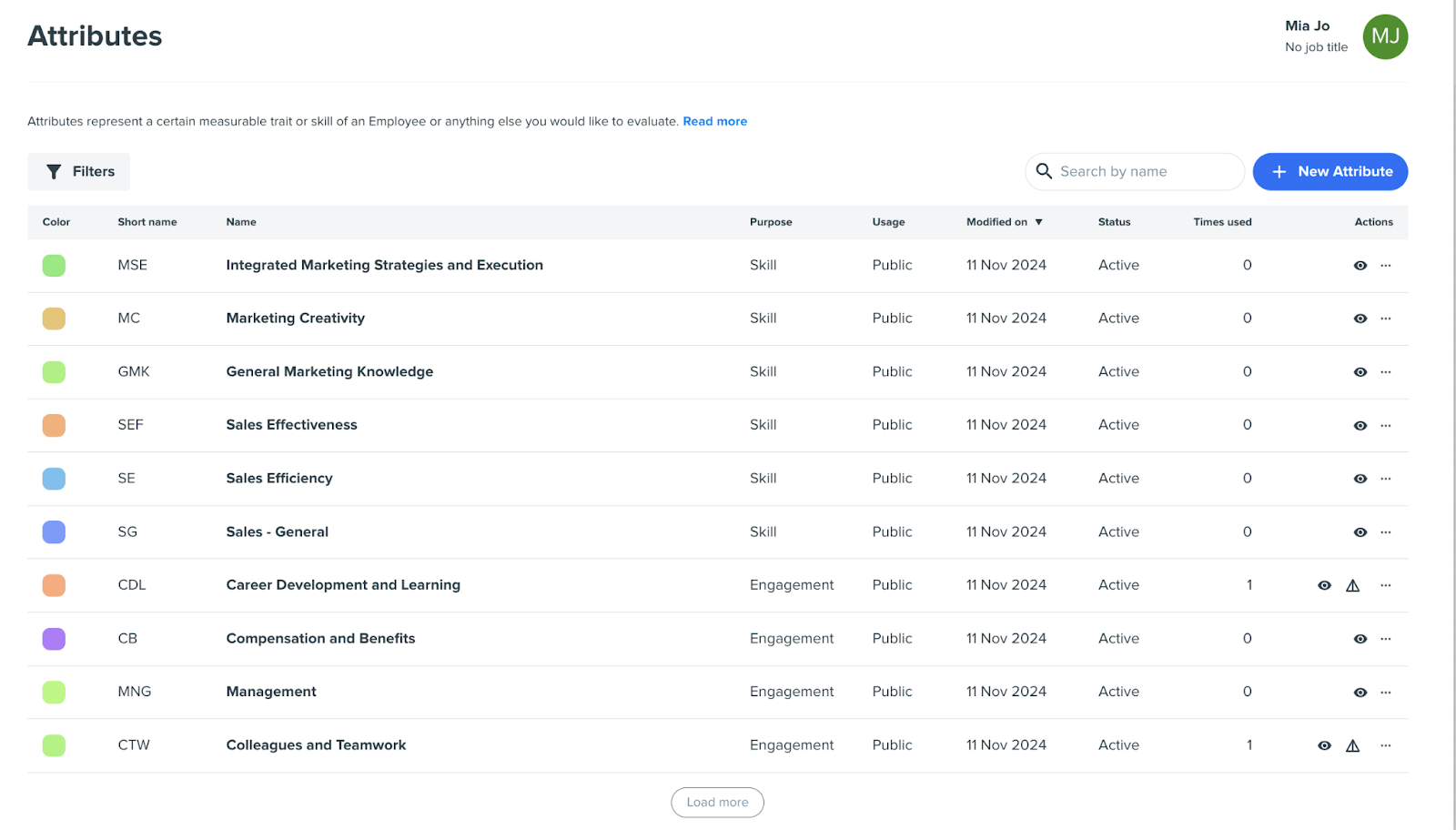
To view or edit the questions, just click the three dots next to an attribute and hit "Edit Questions." From there, you can customize everything.
Choose between multiple-choice or open-ended questions, and decide if you want them displayed vertically or horizontally.
There are lots of options to “make it your own.”
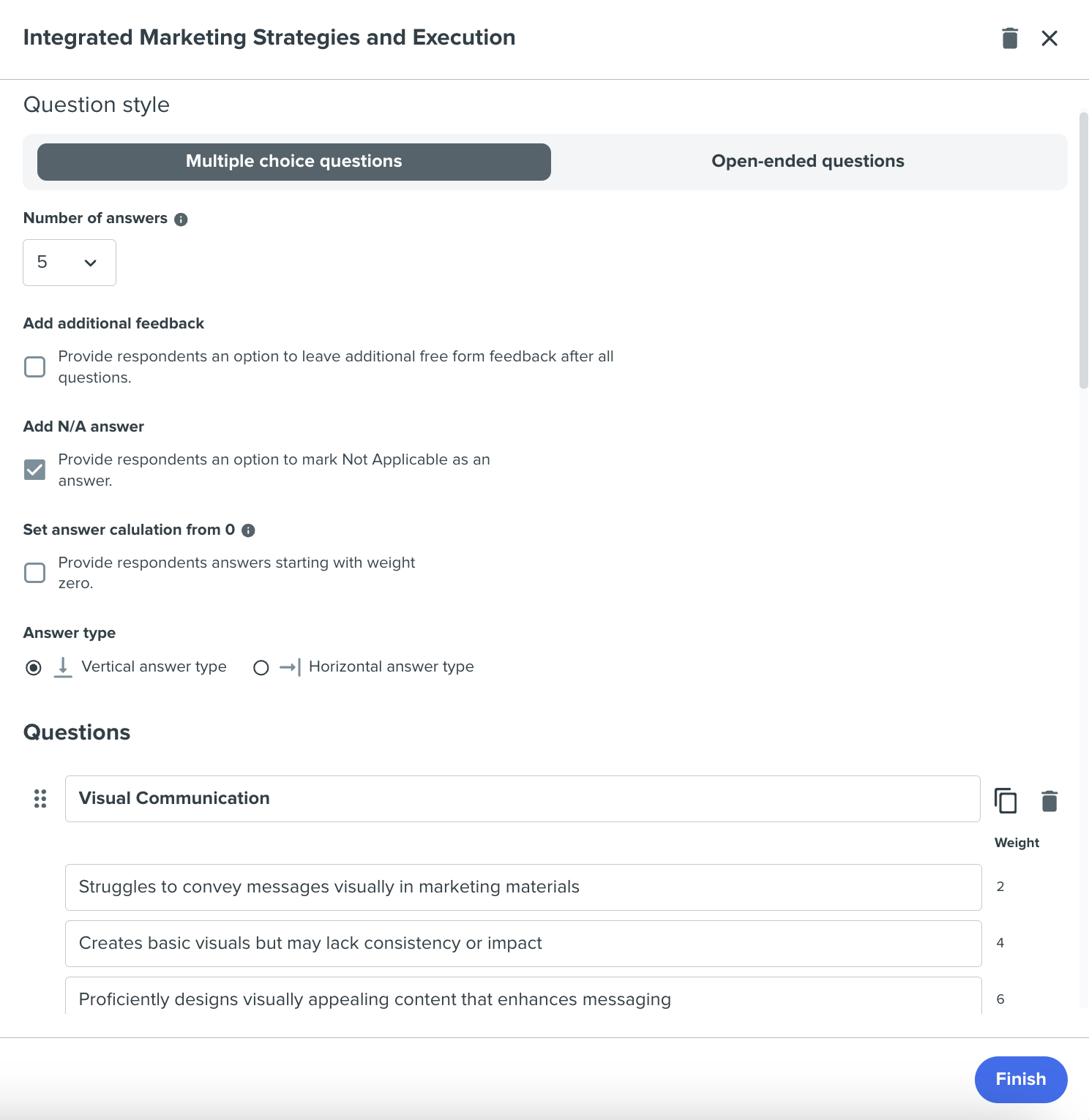
After you set it all up, you can move to the “Survey” section and choose the survey type.
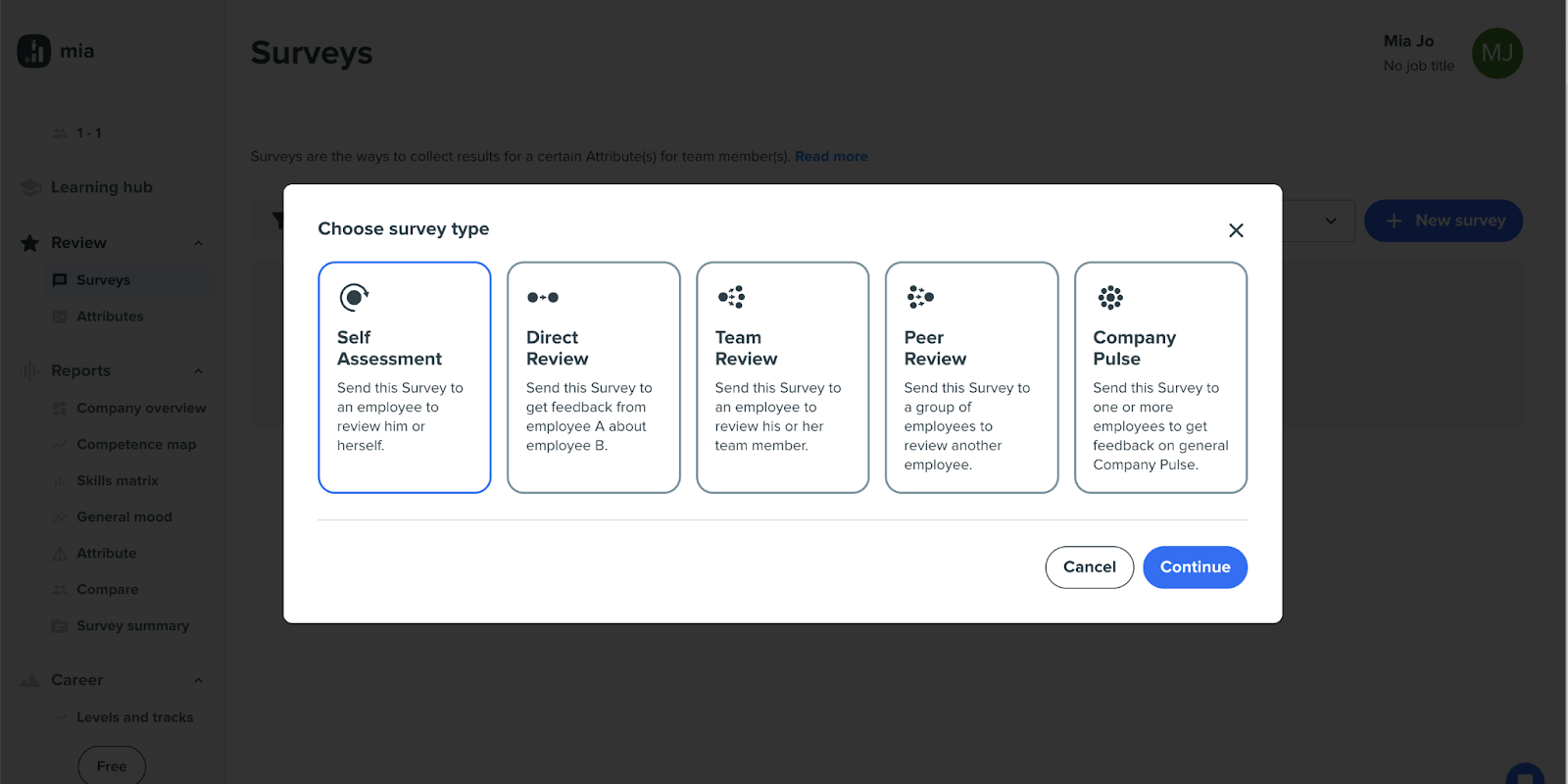
For example, you can send out a self-assessment.
Kadar lets you easily customize surveys. You can pick who you want to evaluate and choose the specific competencies or factors to focus on.
It looks like this:
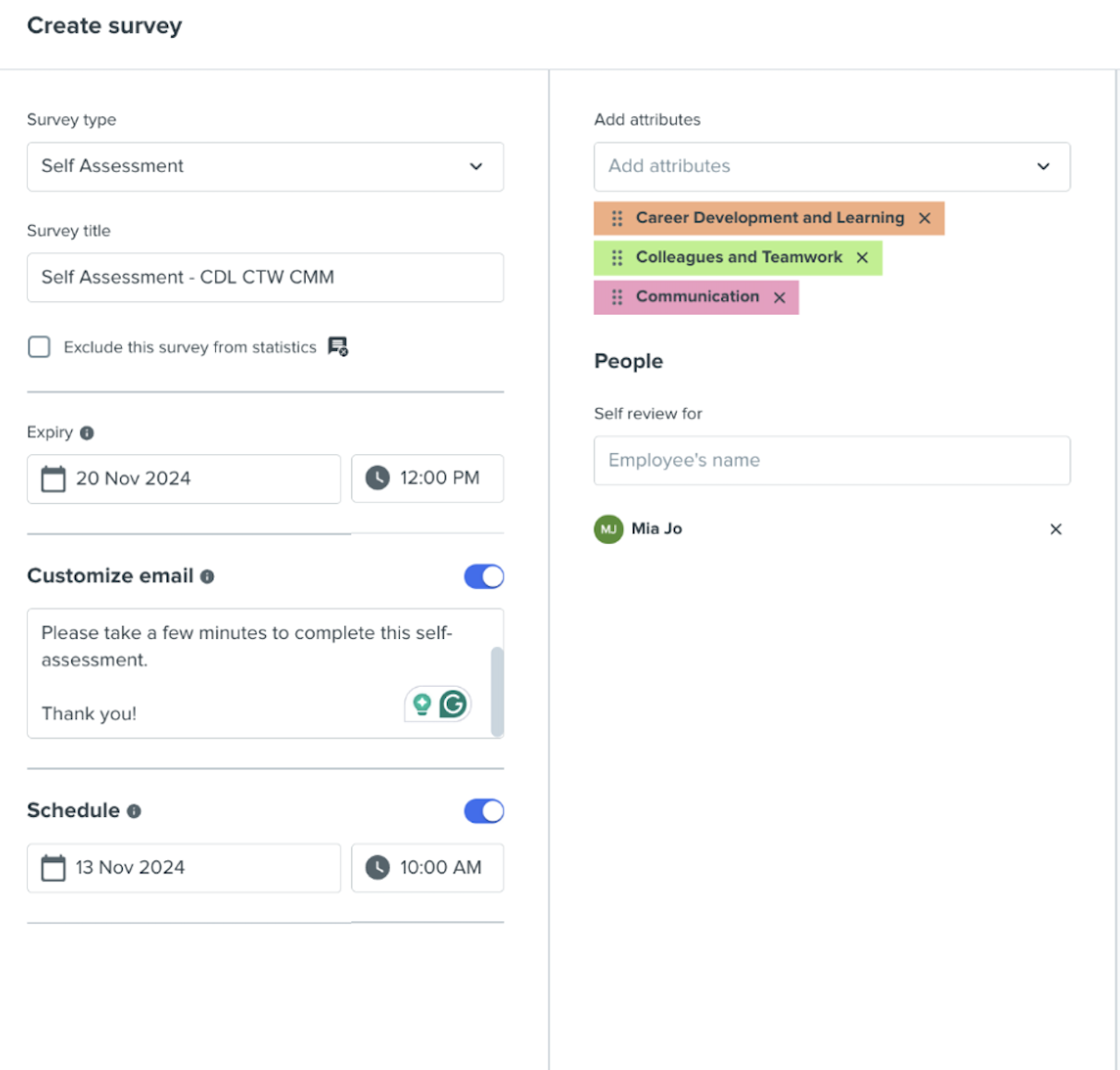
Evaluations are just the starting point of your growth journey. After reviewing the results, you can set clear development goals and break them down into smaller tasks.
For example, if a team member is great at collaboration but needs to work on communication, managers can assign specific courses or action points to help them grow in that area.
The tool’s surveys can be set for different time frames—quarterly, monthly, or even for specific projects—so feedback stays relevant and actionable.
Individual growth plans
Individual growth plans in Kadar are all about empowering employees to take charge of their development.
And here’s how. ⬇️
1. Action plans
Action plans are structured plans that outline specific tasks and goals for an individual to achieve within a set period.
These are usually created to help employees improve in certain areas, whether it's improving performance, learning new skills, or preparing for a promotion. Action plans come with clear deadlines, expectations, and accountability checks.
For example, Mia, a team member struggling with SEO, receives an action plan outlining the following tasks:
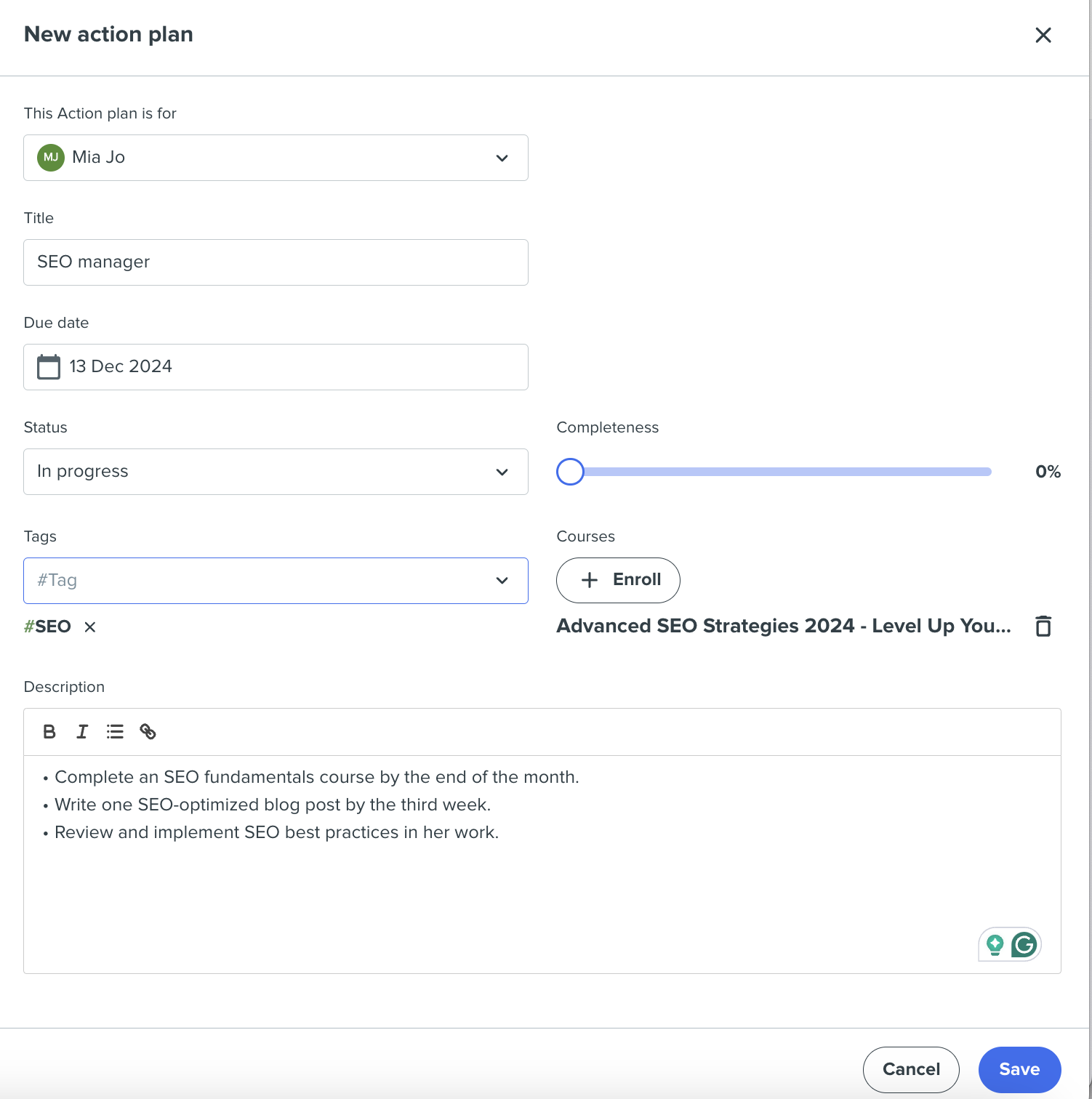
The action plan includes deadlines and checkpoints where Mia and her manager can review progress.
There’s also a visual progress bar that Mia can drag to mark the percentage of the task completed, which is pretty cool.
💡 Pro tip: Use action plans not only for performance improvement but also for career development. For instance, if Mia wants to move up to a senior role, her action plan in the future can include leadership courses, mentorship opportunities, and tasks that involve managing small projects.
2. Meeting templates
The 1:1 meeting templates help structure regular check-in meetings between managers and employees. These templates provide a framework for discussing performance, setting goals, giving feedback, and tracking progress.
They ensure that meetings are productive and focused on growth, skill development, and problem-solving.
You can set how often the meeting will occur — weekly, biweekly, monthly, or not repeat at all.
Choose from the provided meeting agenda or create your own.
Then you can add an action plan to easily turn ideas from 1:1 meetings into clear, actionable steps.
One of the best parts is the shared notes option which keeps the manager and team members on the same page. That way, they won’t “walk away” from the same conversation with completely different ideas.
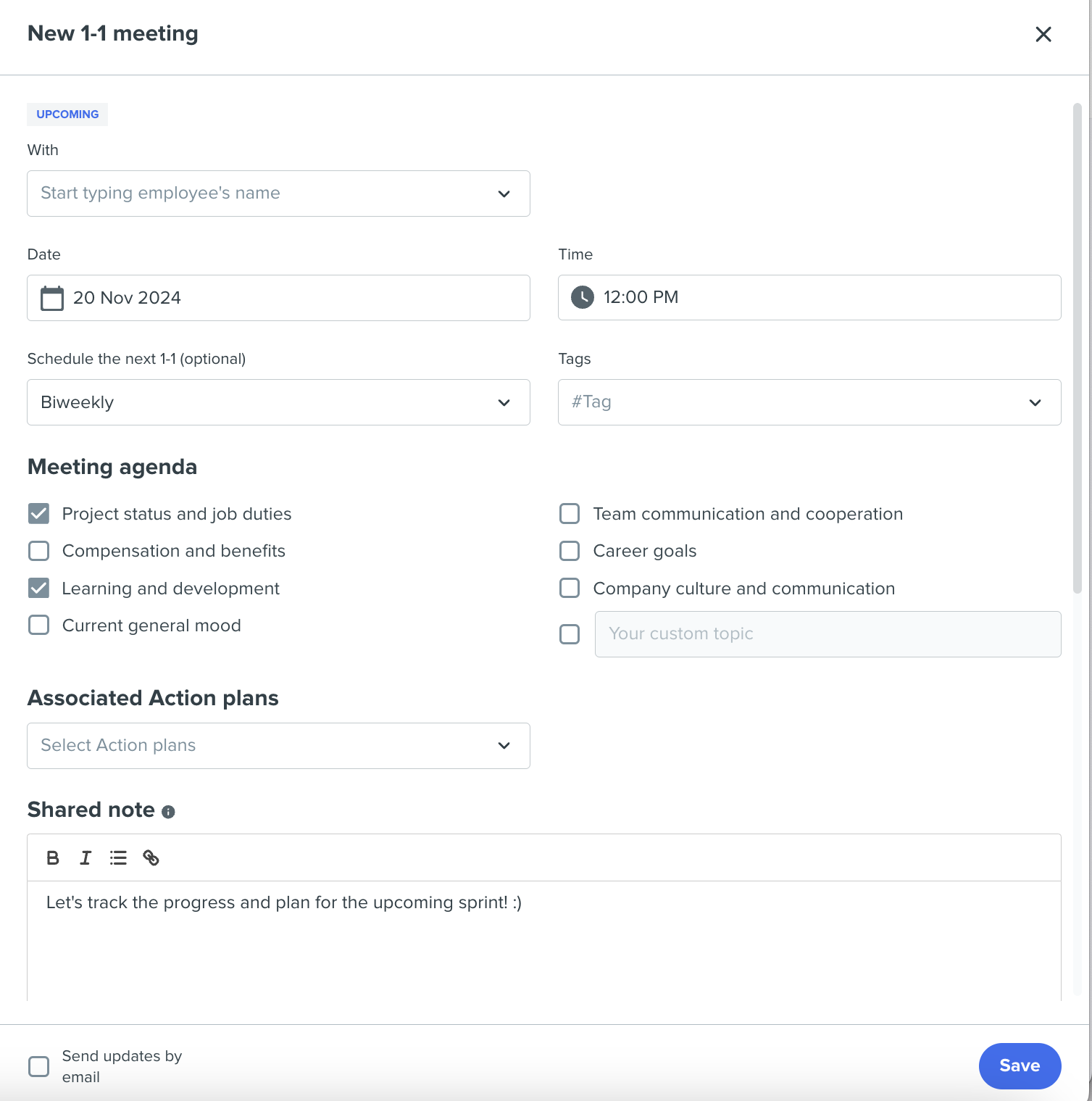
After the meeting, you can leave your own rating for the conversation, and in the "General Mood" section, you can see exactly when the conversation took place with each member.
3. Feedback and reports
Kadar offers detailed feedback and performance reports after key milestones or evaluations. These reports track strengths, areas for improvement, and achievements.
Both managers and employees can review them.
All reports are well-organized in subcategories under the "Reports" section, making it easy to find everything from company overviews to survey summaries with just a few clicks.
For example, by clicking on "Company Overview," you can see the status of 1:1 meetings, action plans, and courses—what’s been completed, what’s still pending, and what’s upcoming.
One of the best parts is a skills tracking system called “Skills matrix”, where each employee’s acquired skills and attributes are logged, not only descriptively but also in a measurable format.
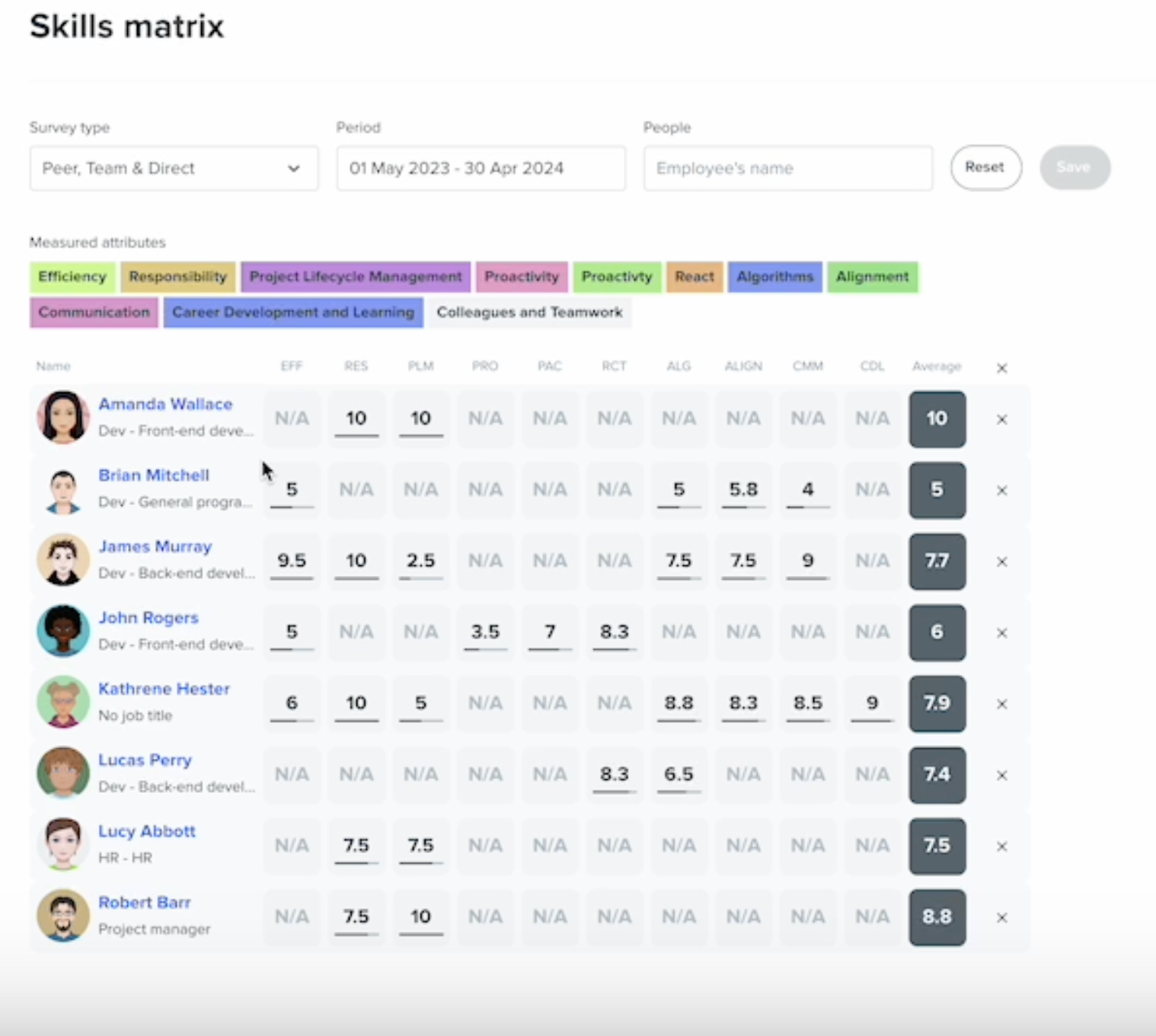
This makes it easier for managers to understand how specific skills align with job roles and tasks, as well as monitor each employee’s skill development over time.
When you click on your organization, you can select a specific person to view their individual results and feedback.
You'll see timelines with attributes, and below, you can clearly view the feedback, including who it’s from and when it was written.
One of the standout features is the “Compare” option, where you can compare two employees.
The color-coded graphs clearly display metrics like communication, efficiency, and more. You can easily see which team member excels in specific areas and who conducted the evaluation to get those results.
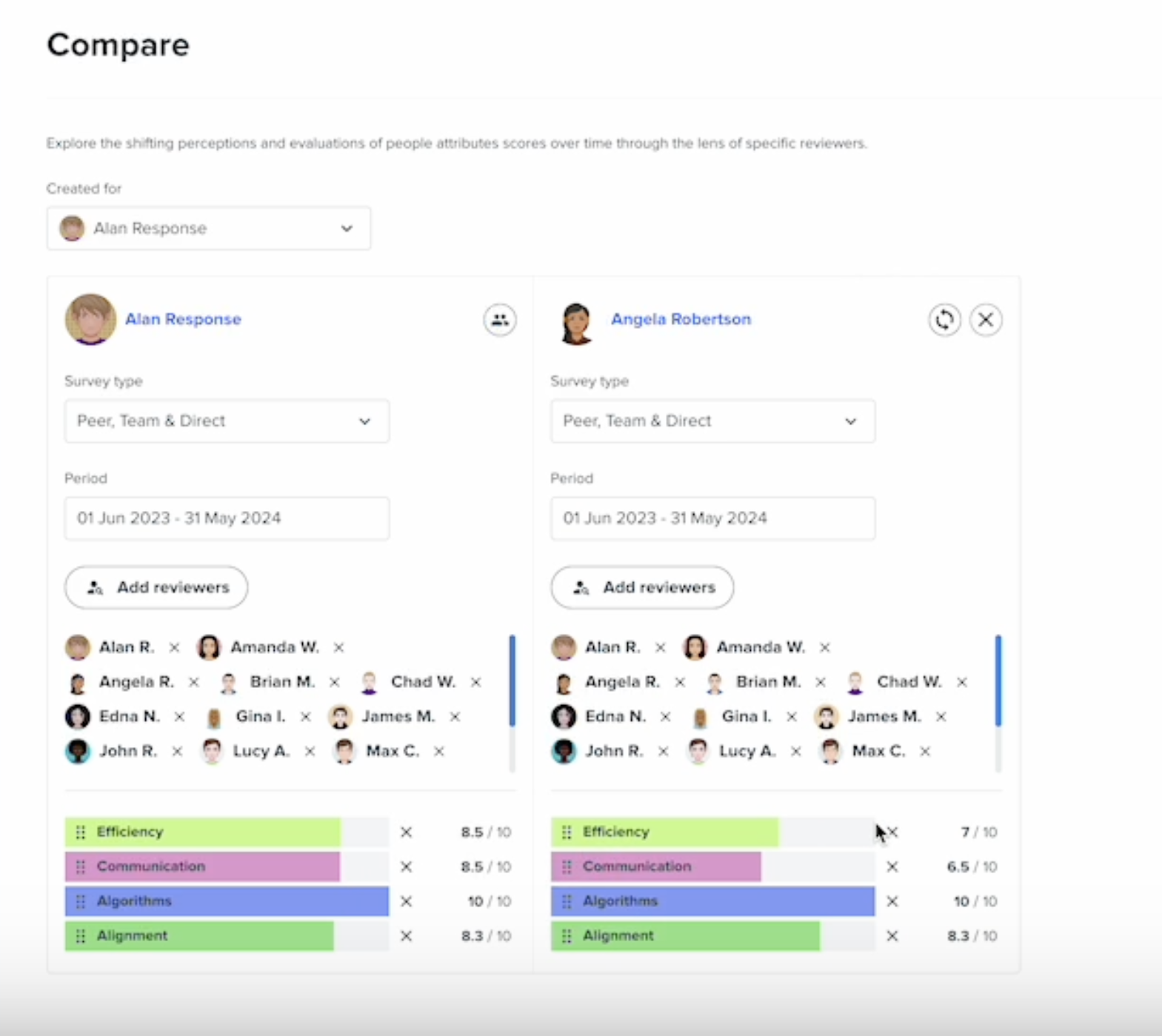
Kadar's dashboards update in real time, giving you an instant visual of an employee's performance and progress.
💡 Pro tip: Use feedback reports as a tool for continuous improvement. After a team member shows progress or completes something in time, suggest new goals to help them grow.
4. Learning hub
The Learning Hub has a bunch of pre-uploaded videos on topics like personal development, SEO, sales, B2B, creativity hacks, and more—super useful stuff.
You can easily search for specific topics using the search bar by typing in keywords.
If you want to add your own course, you can upload it directly from Udemy or create a custom link for a course from another source.
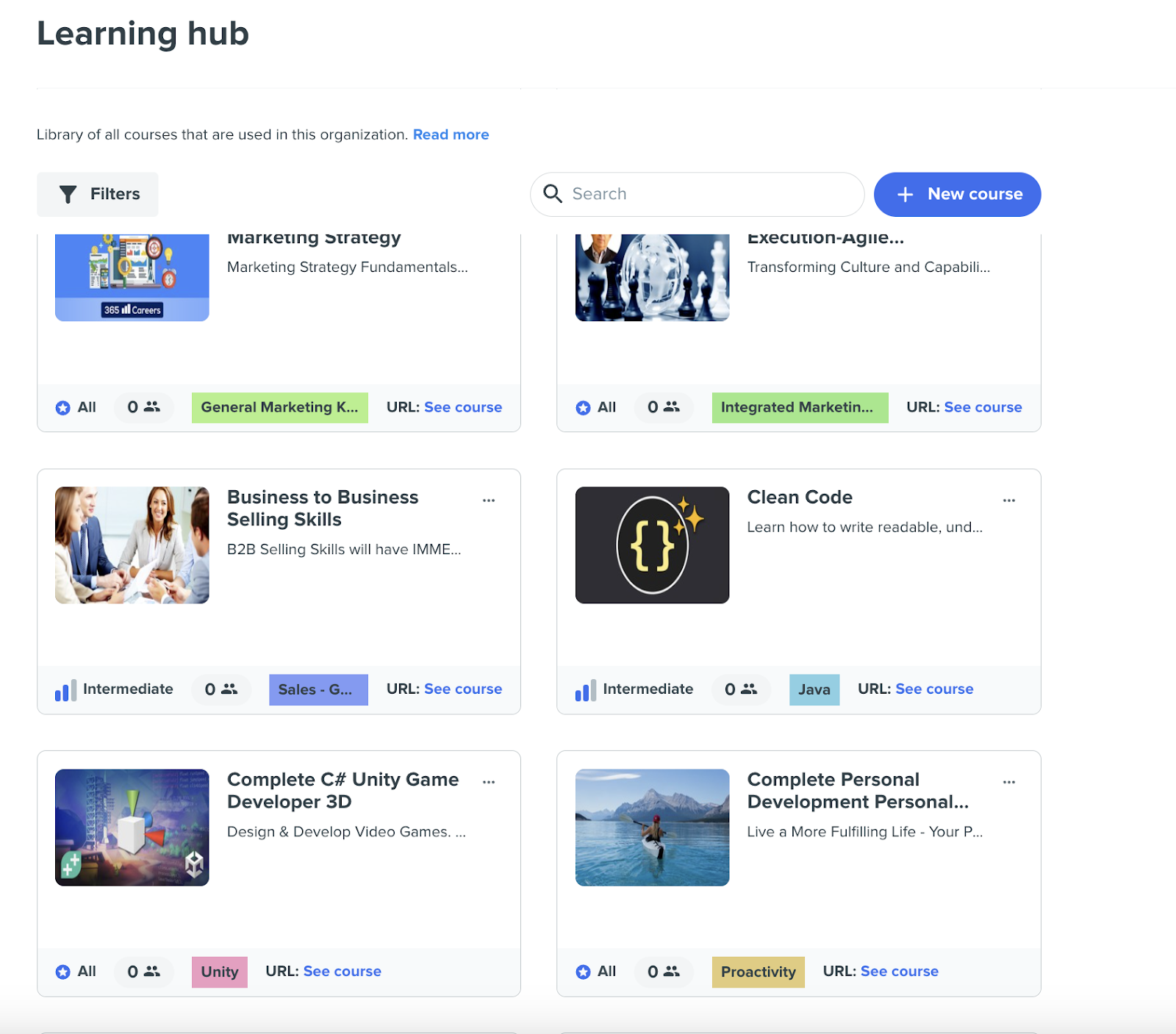
Once you enroll your team members in a course, you can quickly see where they’re at—whether it’s still on their to-do list, in progress, or completed.
You can also click on any team member to check out all the courses they need to finish.
💡 Pro tip: Use the Learning Hub to create personalized learning paths for employees. For example, if someone is preparing for a promotion to content strategist, the learning path can include both technical skills (like SEO) and soft skills (like project management).
Career paths
The Career Path feature is a crucial part of Kadar because it essentially sets everything in motion. You start by adding job titles, which you’ll later assign to individuals.
The cool part is that many roles are already pre-suggested, so you can use those, or add your own if needed.
Then there’s the "Level and Tracks" section, where each role is clearly defined along with the responsibilities that come with it.
When you click "Add New Level," you can either do it manually or choose from a template.
If you choose a template, it will open a pre-designed structure, and then you just click "Use This Template."
At that point, you'll have everything ready, and you can customize it anytime—changing titles, descriptions, and responsibilities as needed.
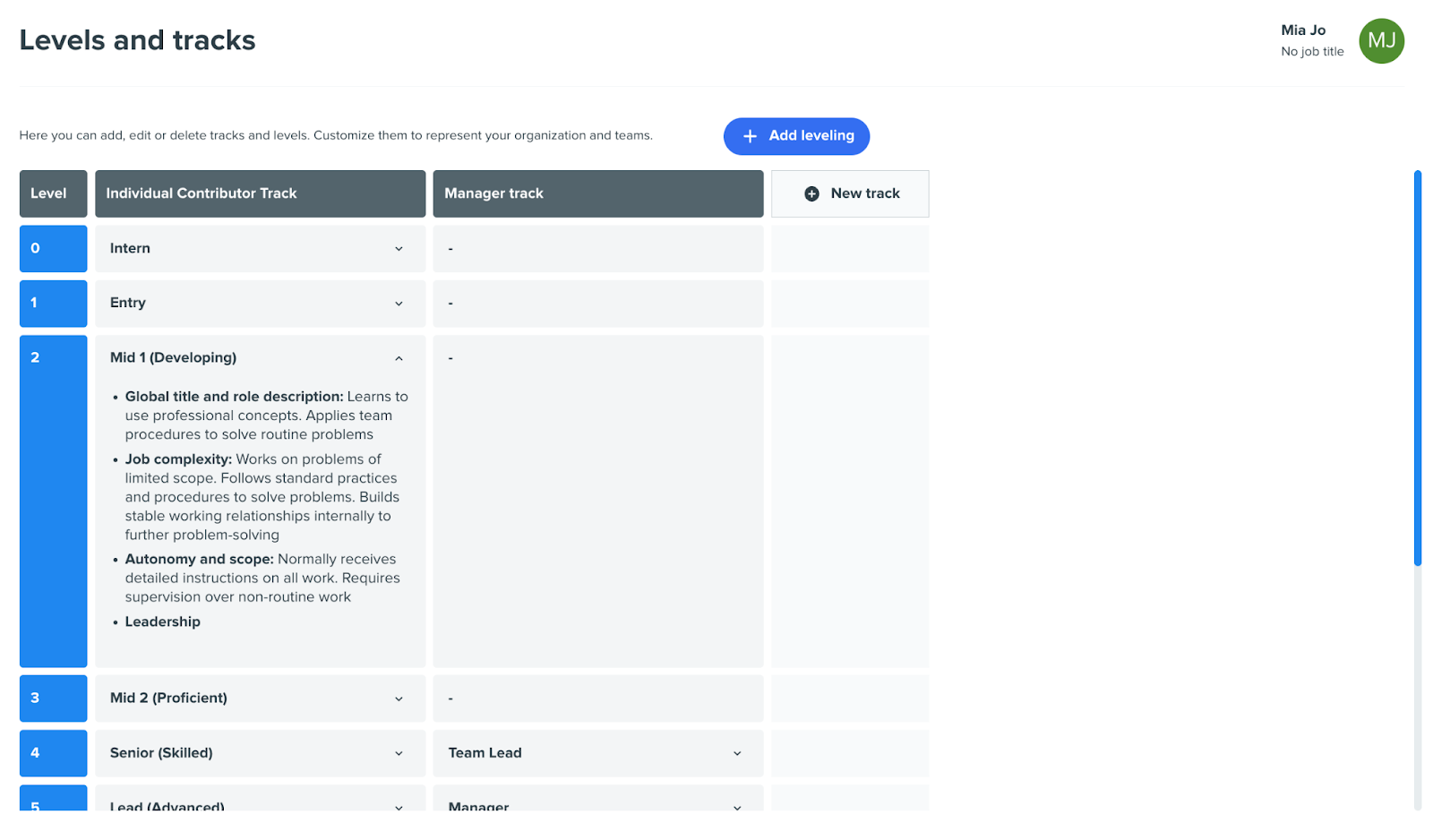
Also, when you check reports for a person, you can clearly see their current career level and what the next level is which is awesome and kinda motivating for employees.
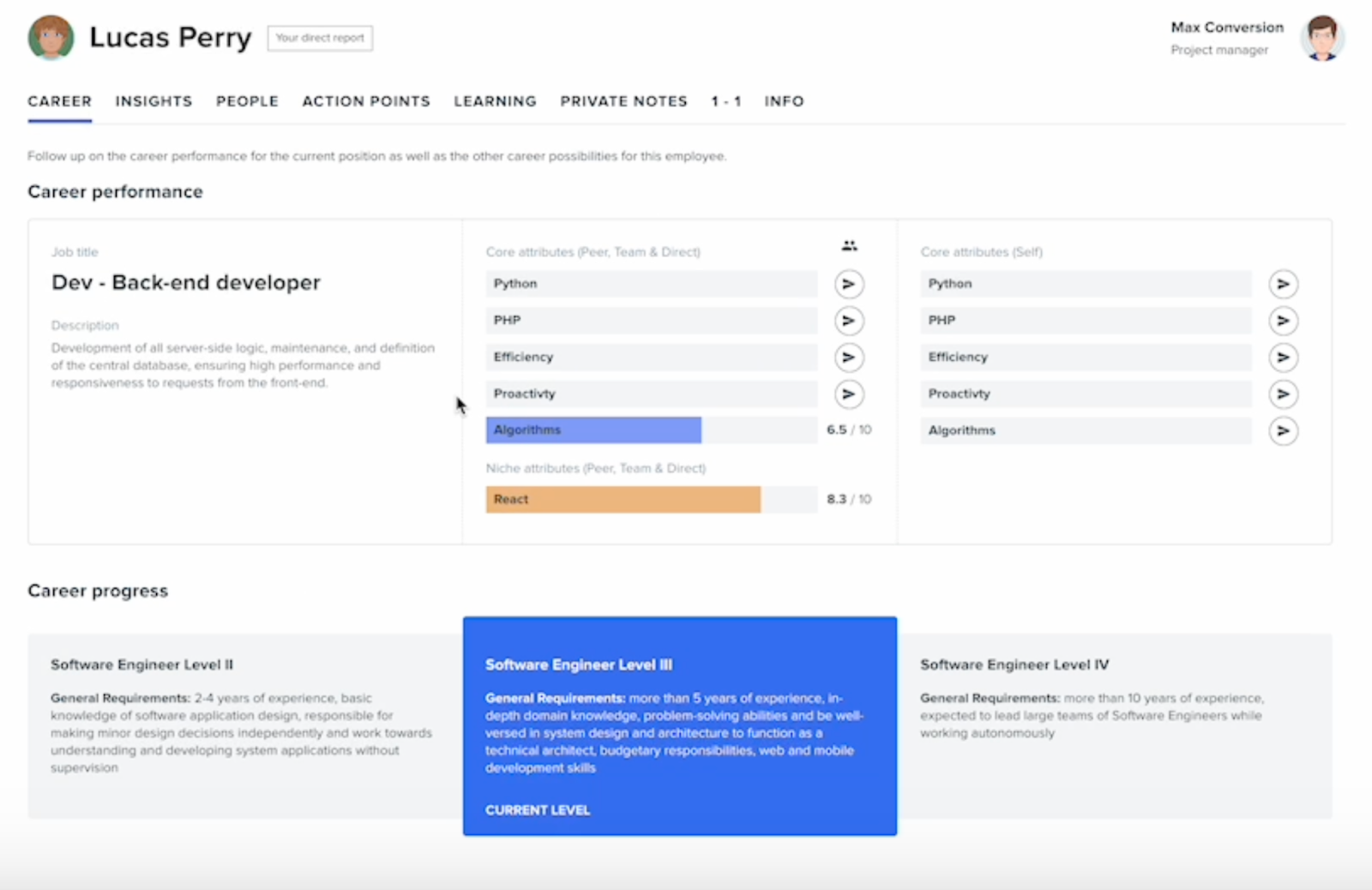
Well-being + employee health
Employee Health in Kadar helps you monitor your team’s well-being and address issues before they escalate, using color-coded, intuitive graphs.
You can track everything from absenteeism to overtime, and overall employee engagement scores. Alerts trigger when metrics show concerning trends.
For example, if some team member is working late regularly, a 1:1 discussion can uncover why and help you adjust workloads before it leads to burnout.
You can gain valuable insights from surveys, whether it's self-assessments or those about the working environment.
Make it a habit to run different surveys regularly to keep tabs on how each team member is feeling.
Kadar pricing
Kadar gives you a 30-day unlimited free trial to test everything out, and there's no credit card required.
Here's what you get with each plan:
- Free plan: 1 admin, 2 managers, unlimited employees, 30x action plans, 30x 1:1 meetings, 1x leveling framework, 10x surveys, 30x job descriptions
- Pro plan: $4/user/month, unlimited admins, unlimited managers, unlimited employees, unlimited action plans, unlimited 1:1 meetings, unlimited leveling frameworks, unlimited surveys, unlimited job descriptions
- Business plan: Custom pricing, all pro features, plus custom integrations, dedicated account manager, priority support
Kadar reviews
Users love Kadar for being simple and packed with features that make performance management easy. HR managers especially appreciate the smooth onboarding and how user-friendly it is.
A lot of managers also like how customizable the platform is, letting teams adjust it to their needs and making feedback and evaluations a lot more efficient.
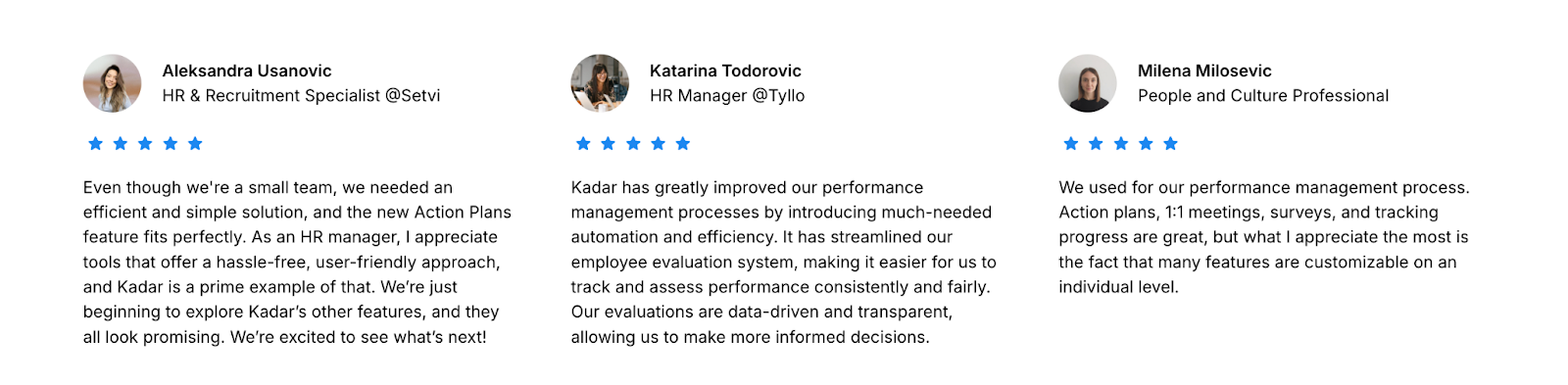
At the end of the day, users say it builds trust and boosts engagement, keeping the team happier, more organized, productive, and in sync.
Kadar alternatives
Some of Kadar’s competitors are 15Five, Lattice, and GetFrankly.com. 15Five focuses on continuous feedback and goal tracking, Lattice offers a full performance management suite, and GetFrankly simplifies feedback with surveys and real-time insights.
Other options like Workday and BambooHR provide comprehensive HR solutions, while Trakstar, ClearCompany, Small Improvements, and Reflektive specialize in performance appraisals and goal setting.
Is Kadar worth the buzz?
If you're looking for a tool to manage team performance, track skills, and streamline learning, Kadar is definitely worth considering. If that's not your thing, then it probably won’t be much fun for you.
But, honestly, anyone in HR or management should at least give it a chance.
Why? Because it’s simple, effective, and gives you a clear picture of what's going on with your team — from progress to goals.
Want to test Kadar? Start for free, no card required


