Running effective employee surveys is the best way to gather honest feedback and evaluations from your team. The key word here is ✨effective ✨.
If you don't pick the right type of survey and handle it properly, you'll end up feeling lost and questioning if it was even worth your time.
So, in this guide, I’ll break down how to set up those surveys, what to do with the results, and how to avoid common mistakes.
Employee surveys
Picking the right employee survey is step one. Since there are plenty of survey types, I wanted to break down each and give you actionable advice on how and when to use them.
You definitely wouldn’t use the same survey to measure your team’s hard skills and their satisfaction with the workplace.
The first needs a set of standardized, closed questions to assess competencies, while the second calls for open-ended, qualitative questions to understand how they feel about the work environment. Choosing the right survey for the job ensures you get feedback that leads to real change.
Let’s now check different types of surveys, how to create them, and what to keep an eye on so you can actually make positive changes based on the feedback you get.
1. Peer reviews
Peer reviews are structured evaluations where individuals assess each other's performance, contributions, or work. They help everyone share ideas, learn from each other, and grow together.
In other words, managers would normally ask other team members to anonymously fill out the info about their colleague's performance and capabilities.
What I love about peer reviews is that they bring fresh perspectives, strengthen teamwork, and ultimately lead to better results.
How to conduct peer reviews?
First, figure out what you want to get out of the review. Are you focusing on technical skills, like coding or analysis, or soft skills, like communication and teamwork?
When it comes to technical skills, you might have a hard time finding a template for this in many career development tools because, frankly, they just don’t exist there.
If that’s the case, you can borrow employee survey templates directly from Kadar as we’ve added a tone of proven examples which makes it easier to standardize the review process. 🙂
Once you’re clear on the goal, set a framework that will keep things fair and consistent.
When assessing hard skills through peer review, we recommend providing a clear structure for your team. Use closed, multiple-choice questions to measure specific aspects of the skill, and then allow for open-ended feedback so people can share additional insights or comments. These can be public or anonymous, that’s up to you.
My main advice is that if you wish to gain a full picture, don’t rely on internal feedback only. Include external contributors such as clients to receive a clearer view of someone’s impact.
For some reason, this is something you can’t do with many career development tools out there, but it’s so important.
Anyone who’s done these tasks manually in the past knows how much time (and frustration 🙃) it saves. That’s why, while talking to our users, we made it imperative to build this feature.
It lets me include client feedback in a simple way. Clients can send their feedback easily without needing to register, and I don't have to worry about them accessing private information.
You can leverage this and easily compare how your client’s ratings stack up against my team’s to catch any blind spots or biases. For example:
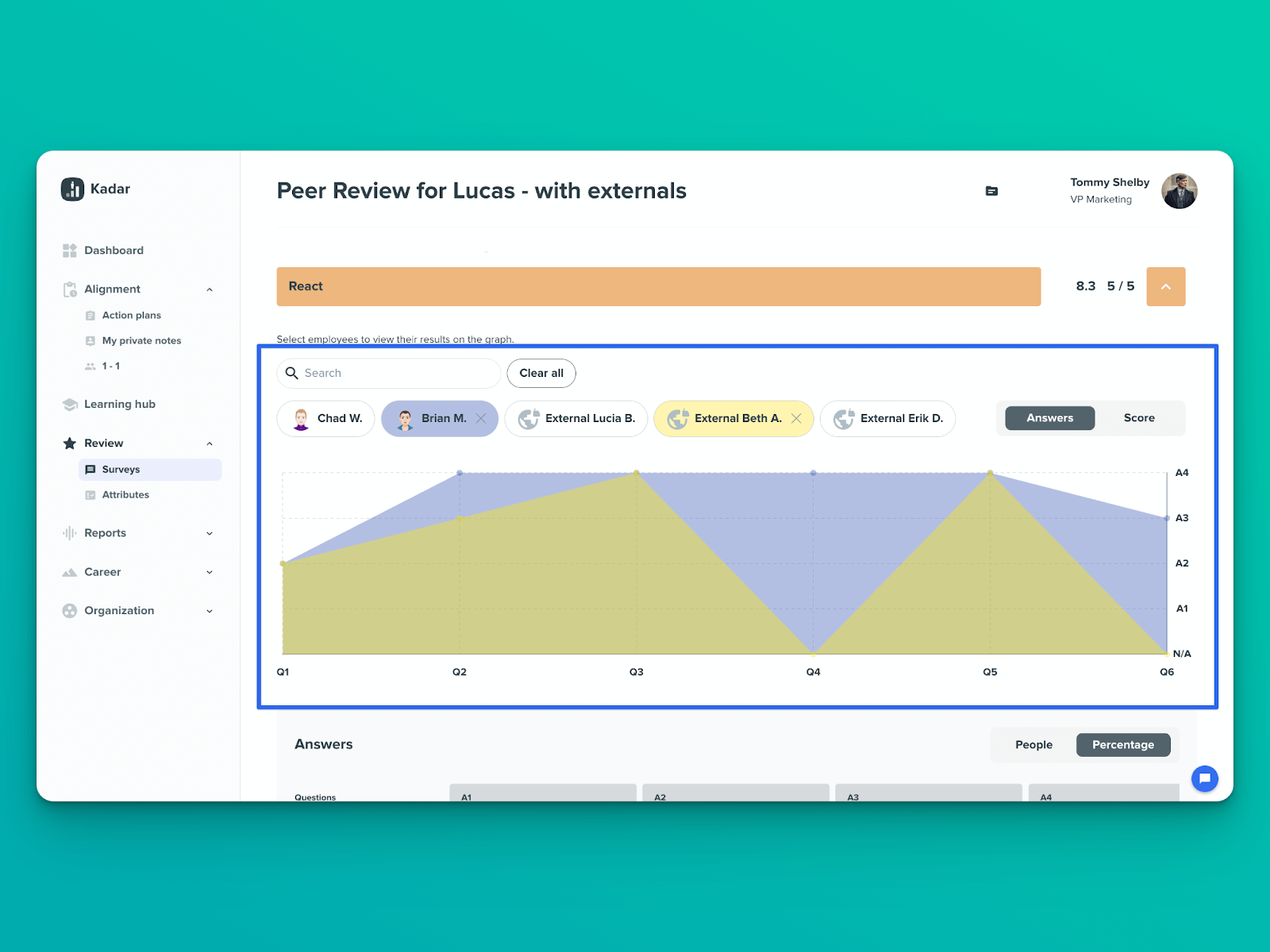
Some other tools I tried do allow external feedback, but they don’t separate client ratings from team member scores, mixing them all, which made me lose track.
Taking action after
Once all the feedback is collected, it’s time to act. Start by reviewing the results to spot patterns or standout points. Visualization is a big part of understanding the results.
For instance, instead of sifting through a bunch of comments, Kadar shows me feedback as charts or percentages per each question answered. This way, I can see everything in one place and find where opinions differ.
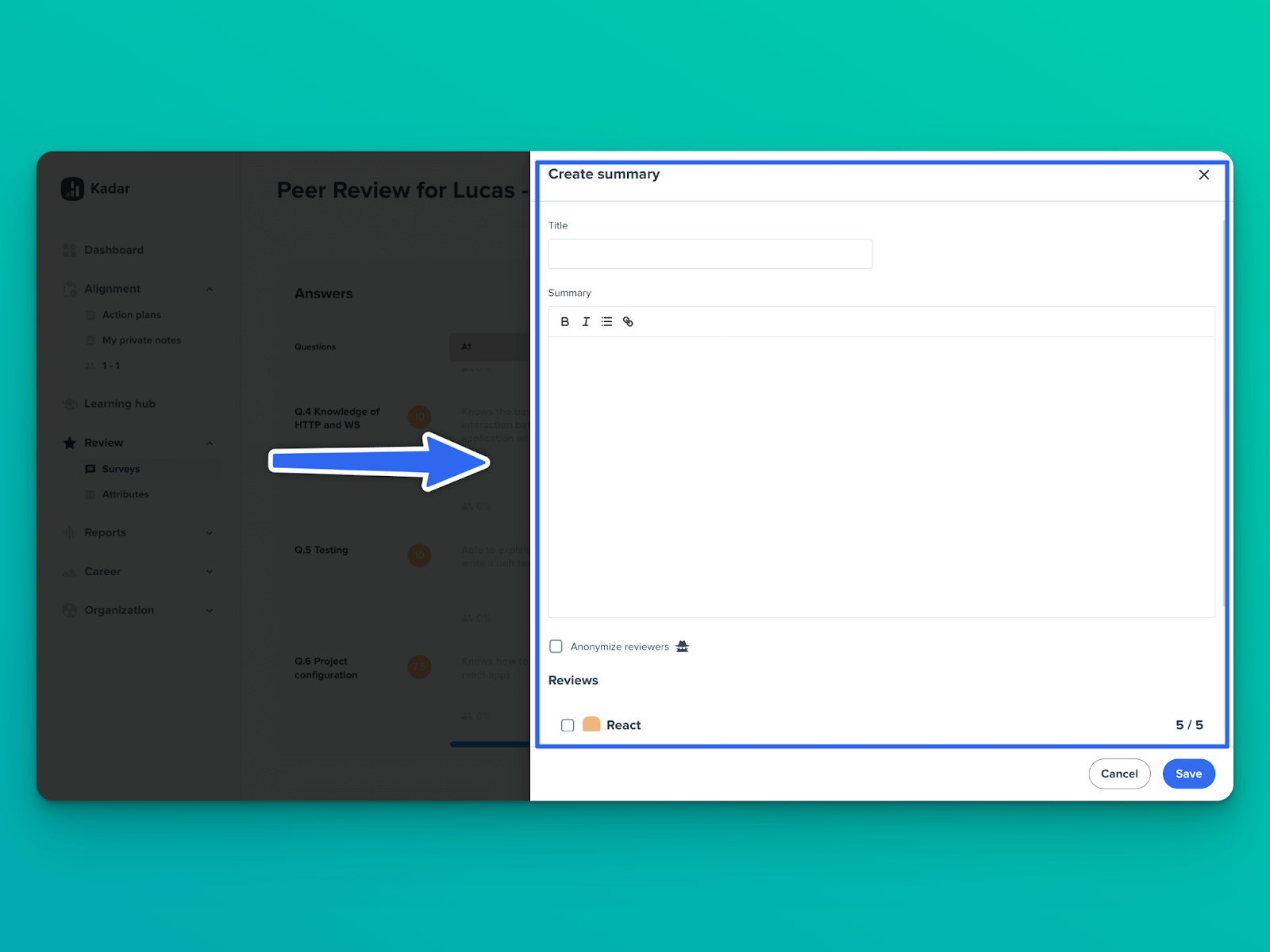
Instead of questioning whether the final score reflects someone's skill level, I can look at how spread out the answers are. If 100% of people agree on the same grade, the evaluation is probably pretty objective.
But if there's a lot of variation, it could mean personal opinions or miscommunication are affecting the results. And if there's no consensus on someone's skill level, that’s a red flag and something worth digging into.
Raw scores alone aren’t enough. As an HR manager, you’ve got the inside view on team dynamics and need to piece together the feedback. That’s where the summary feature in the Kadar tool helps me a lot. It connects the dots, turning all the details into clear, actionable insights.
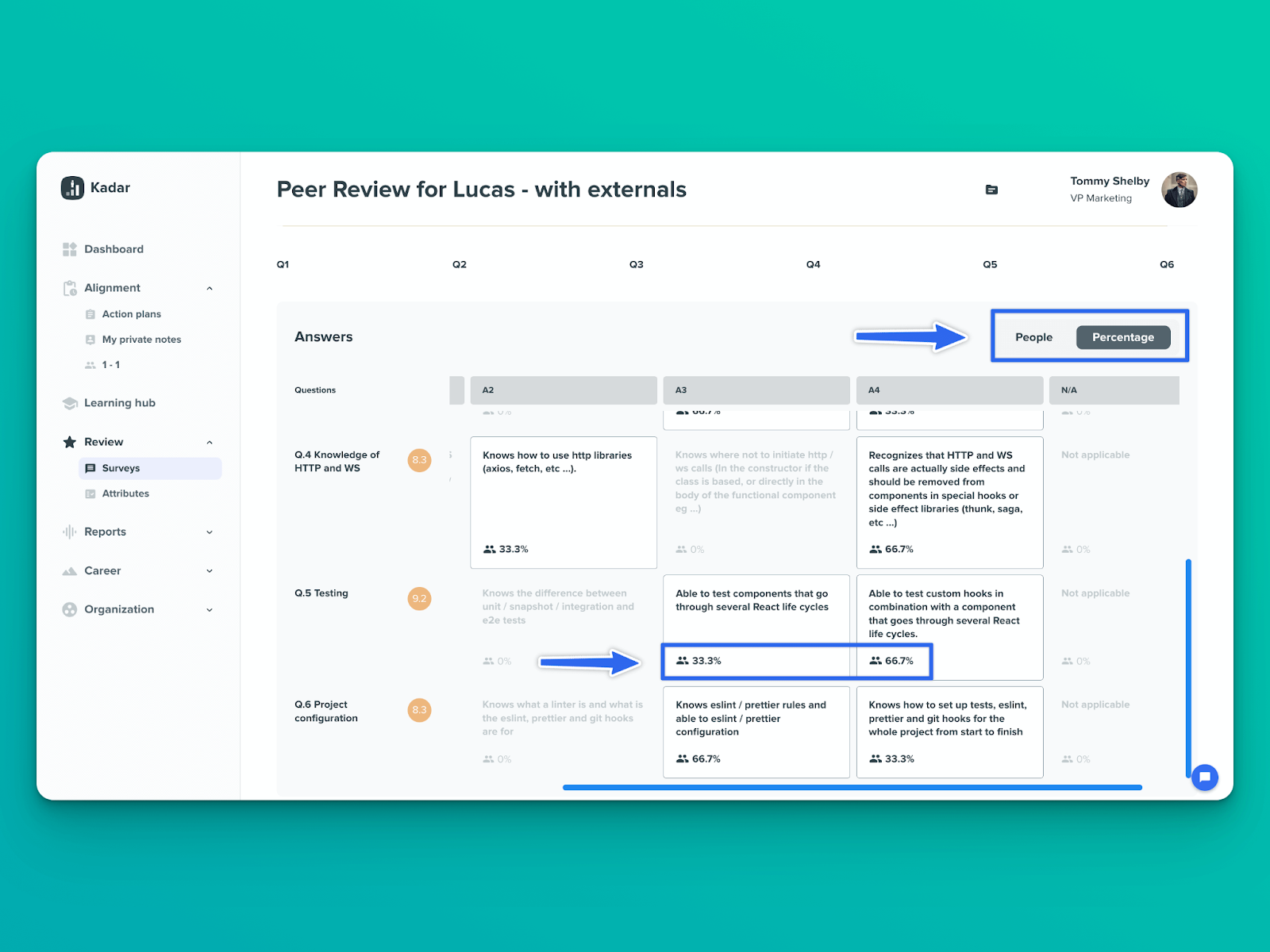
✅ Take action: Create peer reviews that unlock meaningful insights and patterns you need to know about. Start for free, no card required.
You can share the summary privately with the individual or include it in a wider report for the top management — all with just a few clicks.
After that, sit down for a one-on-one with the person being evaluated.
Go through the feedback and summary and highlight both their strengths and areas to improve. If there are specific action items — like sharpening a skill or changing a behavior — talk about how they can tackle these and set a timeline for making progress.
✅ Pro tip: Be clear and specific. Vague questions can confuse respondents and lead to unclear feedback. Also, don’t offer just three options (e.g. doesn't meet, meets, and exceeds expectations). This doesn’t capture the nuances between individuals. Provide a wider range of responses to accurately categorize and assess everyone.
2. Direct reviews
This survey type is designed to gather feedback from Employee A regarding Employee B — mostly used by managers.
It’s often part of a 360 assessment or used during key moments, like assessing someone for a promotion. In a nutshell, it reflects the manager’s perception of the person.
How to conduct direct reviews?
Start by gathering details of the employee’s work — specific wins, areas they’ve struggled with, or feedback you’ve heard from others.
You can go with either open-ended questions, which let managers provide detailed feedback, or stick to closed-ended ones for more structured responses.
The choice between these two depends on your company's size and culture. Not a strict rule, but larger companies often prefer closed-ended questions for clearer metrics and easier analysis, while smaller teams might lean toward open-ended ones since they have more time to read and dig into the feedback.
So, to conduct direct reviews in Kadar, I go to the evaluation templates section, where I find pre-made assessments. I don’t have to worry about coming up with the questions or how to structure them. I just tweak them if needed based on the situation.
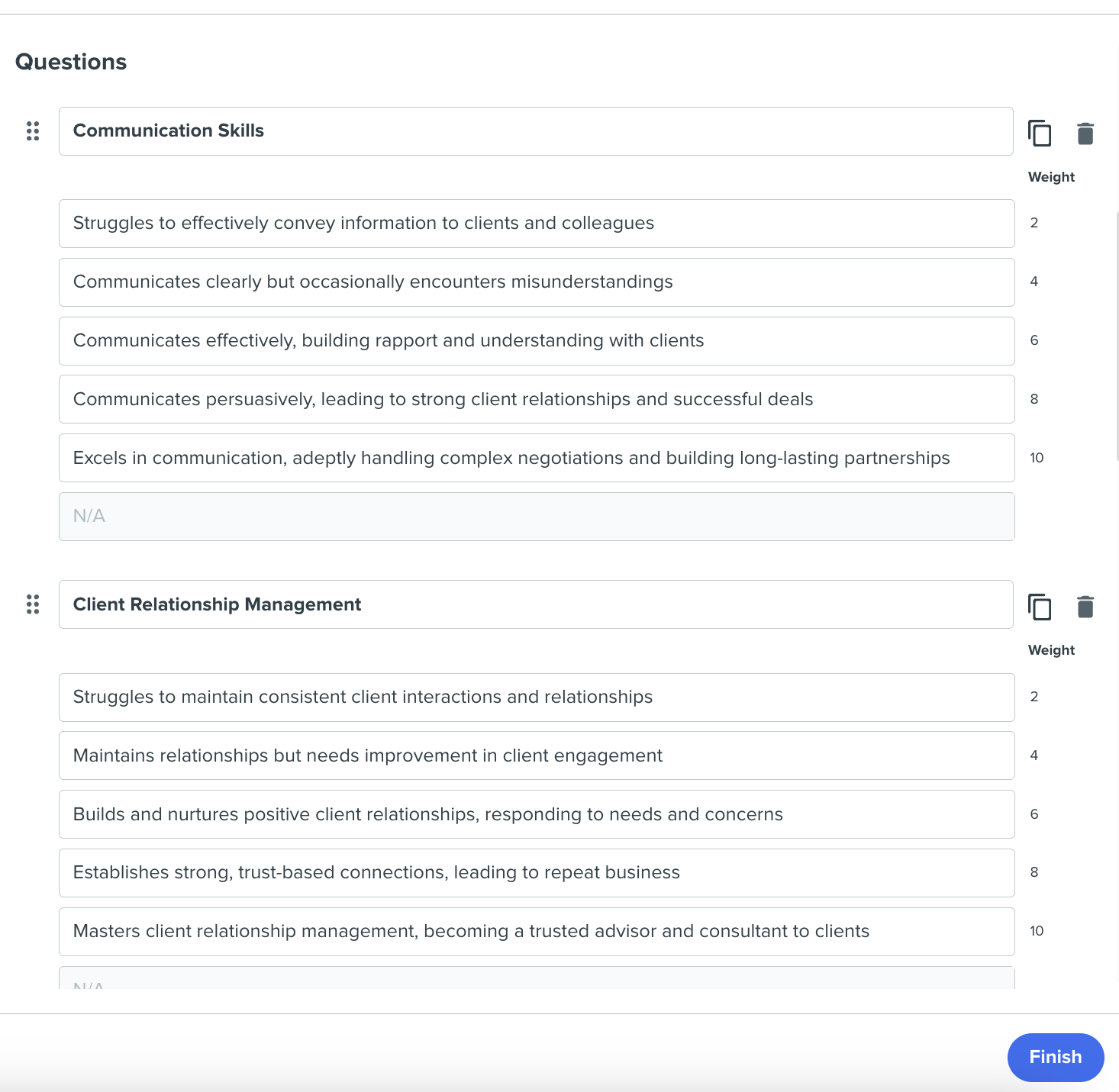
In just a few clicks, my direct review is ready. After that, I can send it to person A to evaluate person B or send it to someone I want to evaluate.
Taking action after
Look for the key stuff — skills like teamwork or leadership — and figure out where Employee B is excelling and where they need improvement.
For example, if a senior employee is scoring high on technical skills but lower on leadership, you might suggest leadership training and create a development plan to help them become a more well-rounded professional.
If leadership is a weak spot, encourage them to take on more leadership responsibilities or attend relevant workshops to grow in that area.
The Compare option in Kadar is a life-saver for this task. It lets you compare how a manager rates an employee versus how peers rate them, giving you a well-rounded view of performance.
Moreover, I can select a specific person and view their feedback on someone else, then compare it to the rest of the team’s opinions. This helps me spot if one person’s rating is noticeably different from the group’s overall feedback.
For example, in the case below, we can clearly see that Jack’s opinion of Sarah is similar to the majority’s, which is, of course, a good thing.
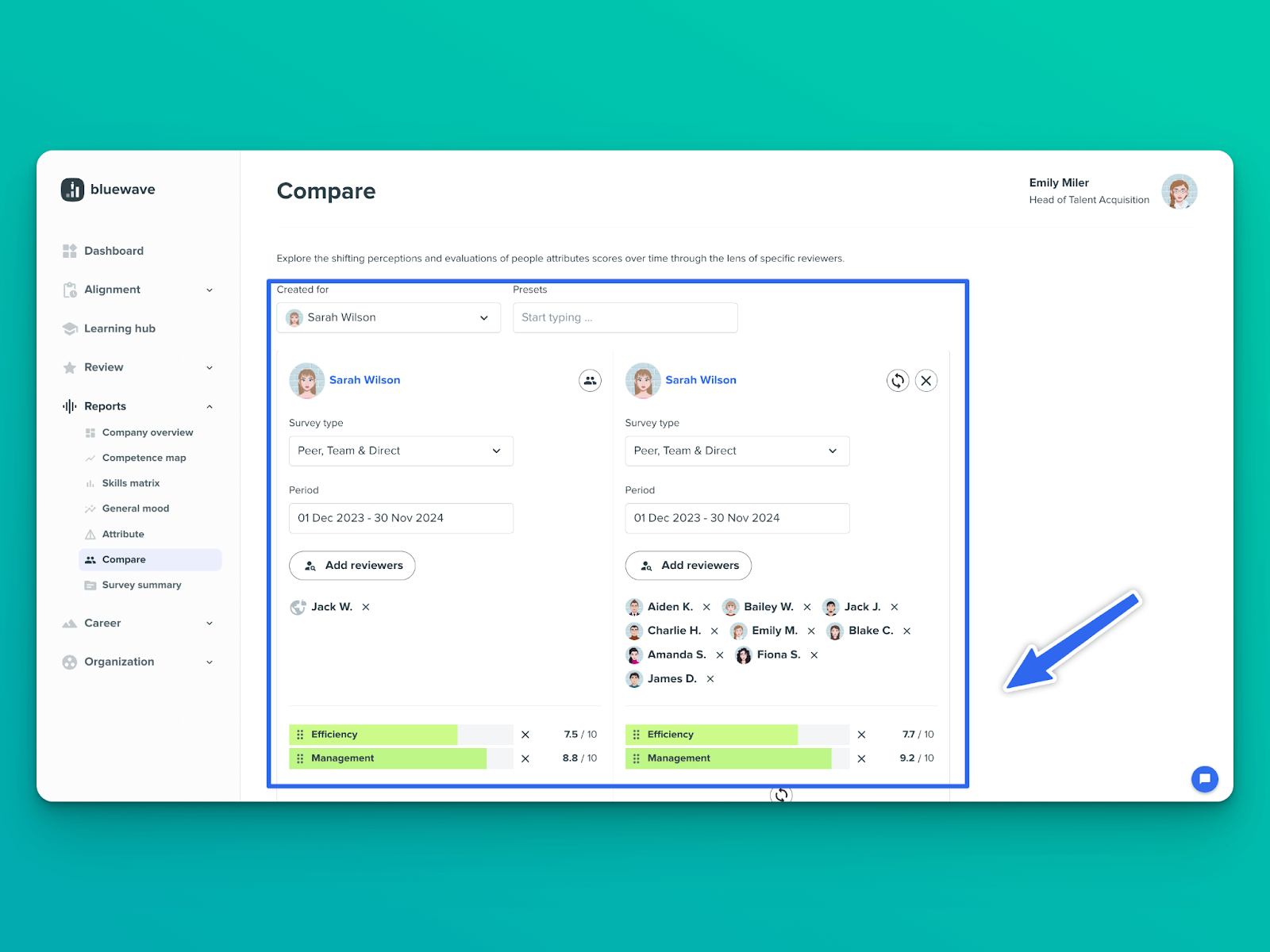
✅ Pro tip: If I notice anything off, I don’t just let it slide. I always have an honest one-on-one with both Employee A and Employee B to get their side of the story.
3. Team reviews
Team reviews are assessments or evaluations in which one person reviews the entire team.
Team members give feedback on each other's work, performance, or how well they’re collaborating.
Besides helping pinpoint strengths, areas to improve, and growth opportunities, this also reveals a lot about the team’s overall dynamics.
How to conduct team reviews?
Before starting with a team review, figure out what you want to get out of it.
What do you want to learn about your team? Are you trying to get a sense of how they’re working together, how they’re performing individually, or how they’re growing in certain areas?
That’s why having a clear framework is super helpful, whether you’re doing it manually or using a tool.
For example, in Kadar, I simply choose a skill from its base. Let’s say I pick "Communication Skills". It breaks it down into subcategories like Conflict Resolution, Everyday Communication Skills, Giving and Receiving Feedback, and more.
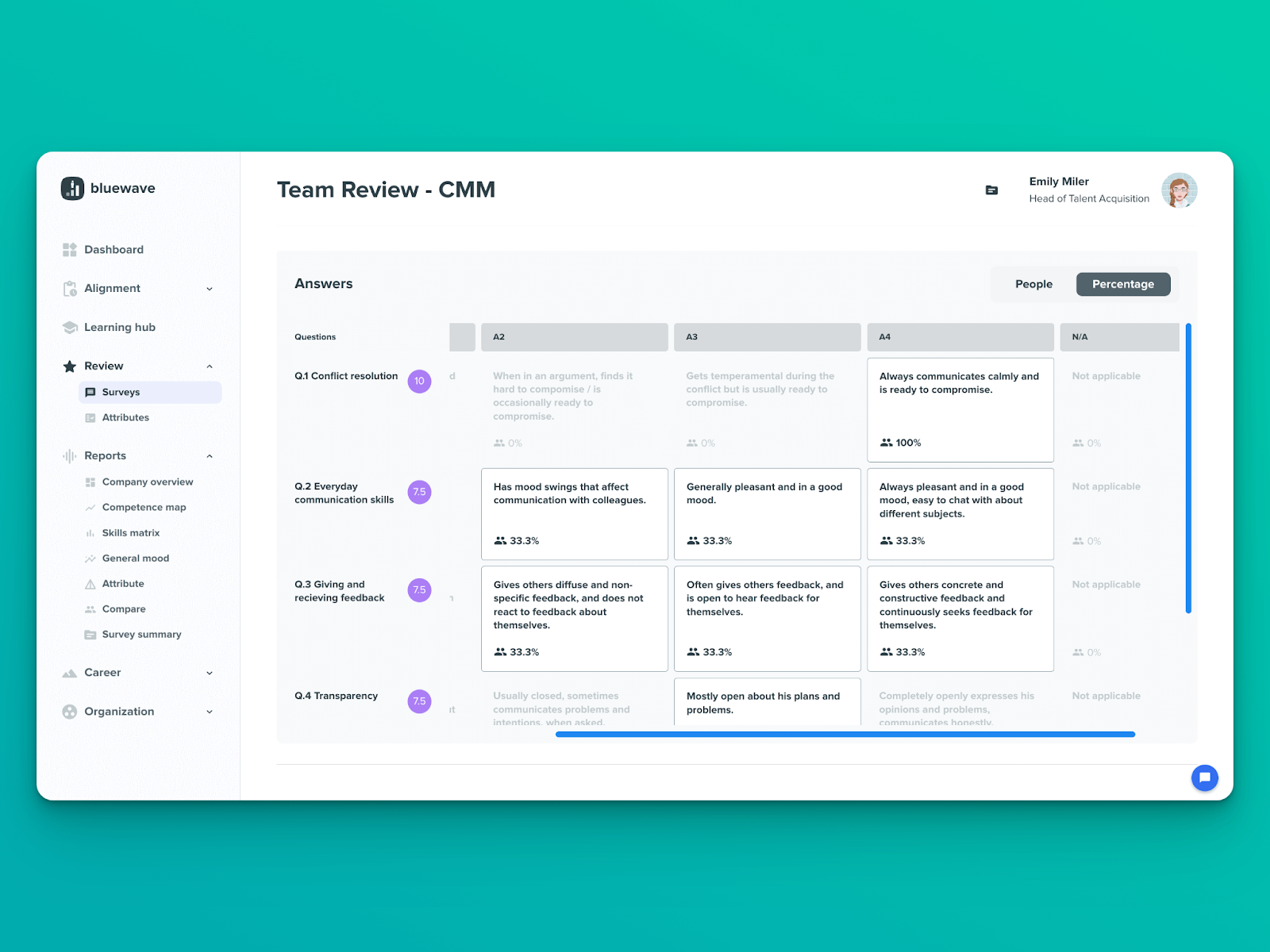
Each person gets a set of predefined questions and I tweak them if needed. Then, the team answers them, and all the evaluations are saved for me.
Taking action after
Once you get the results, take some time to analyze them and compare everything side by side.
For instance, I can see everything on my Kadar dashboard, with clear charts and color-coded intervals that make it easy to distinguish between different people.
If someone rates everyone low on communication, that’s a red flag to me. It could mean they’re not happy and might be considering leaving, or maybe there’s an issue with them, not the team.
On the flip side, if someone consistently gives everyone high scores, they might be a "people pleaser" — and I’ll talk to them to see if they’re avoiding giving honest feedback for some reason.
I also get percentages based on how one person rates the whole team, and these numbers are the best indicator in my opinion. Also, consistently high or low scores (and everything in between) are super easy to spot on the chart.
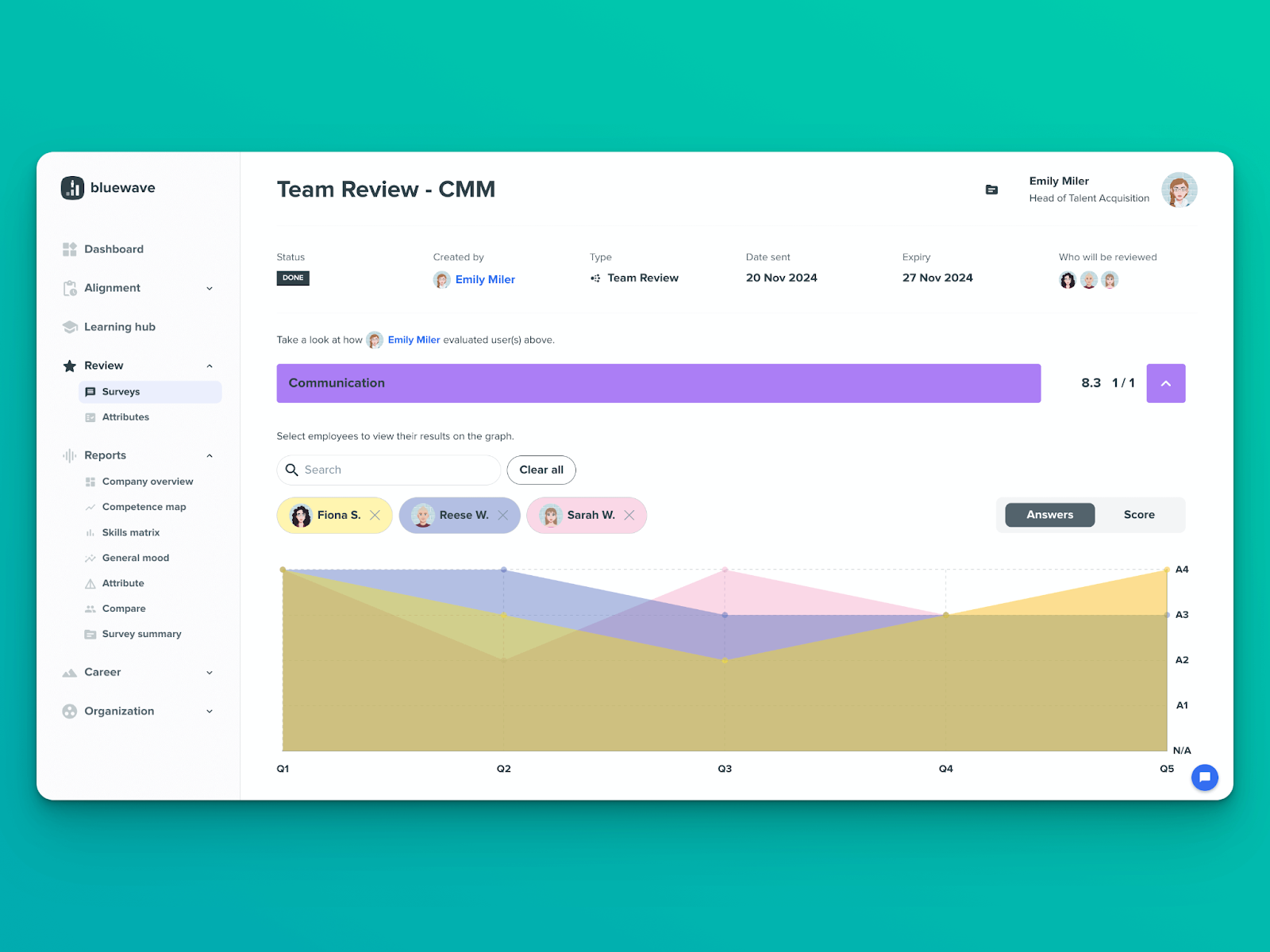
✅ Take action: Analyze and compare employee surveys side by side, draw clear conclusions, and take action. Start for free, no card required.
When I want a clearer overview, I go to the Compare option again.
Here I can easily see each team member’s ratings by color and skill, and it shows how the whole team—or just a specific group—rated that person and their skills.
Just like with peer reviews, I can create a summary gauge in the team review to express my thoughts and opinions on everything — communication, collaboration, individual performance, or team dynamics.
✅ Pro tip: Switch up who reviews whom each time to avoid biases and get fresh perspectives on team dynamics.
4. Self-assessment
A self-assessment review is a process where an employee evaluates their performance, skills, contributions, satisfaction, and engagement.
Specific employee questionnaires encourage individuals to reflect on their strengths, weaknesses, and areas for improvement, giving them a chance to take ownership of their professional development.
This also encourages honest feedback about the company, which in turn drives team development. This makes self-assessment valuable on two levels: personal growth and company growth.
How to conduct self-assessment?
To start, pick the key areas you want them to evaluate — just make sure it aligns with their role. For the ratings, keep it simple.
You can use a 1-5 scale, where 1 means "needs improvement" and 5 means "exceeds expectations," or go with a descriptive scale like "Needs improvement" to "Exceeds expectations" — something that’s easy to understand for all individuals.
For instance, here’s how one question looks in Kadar’s employee survey template:
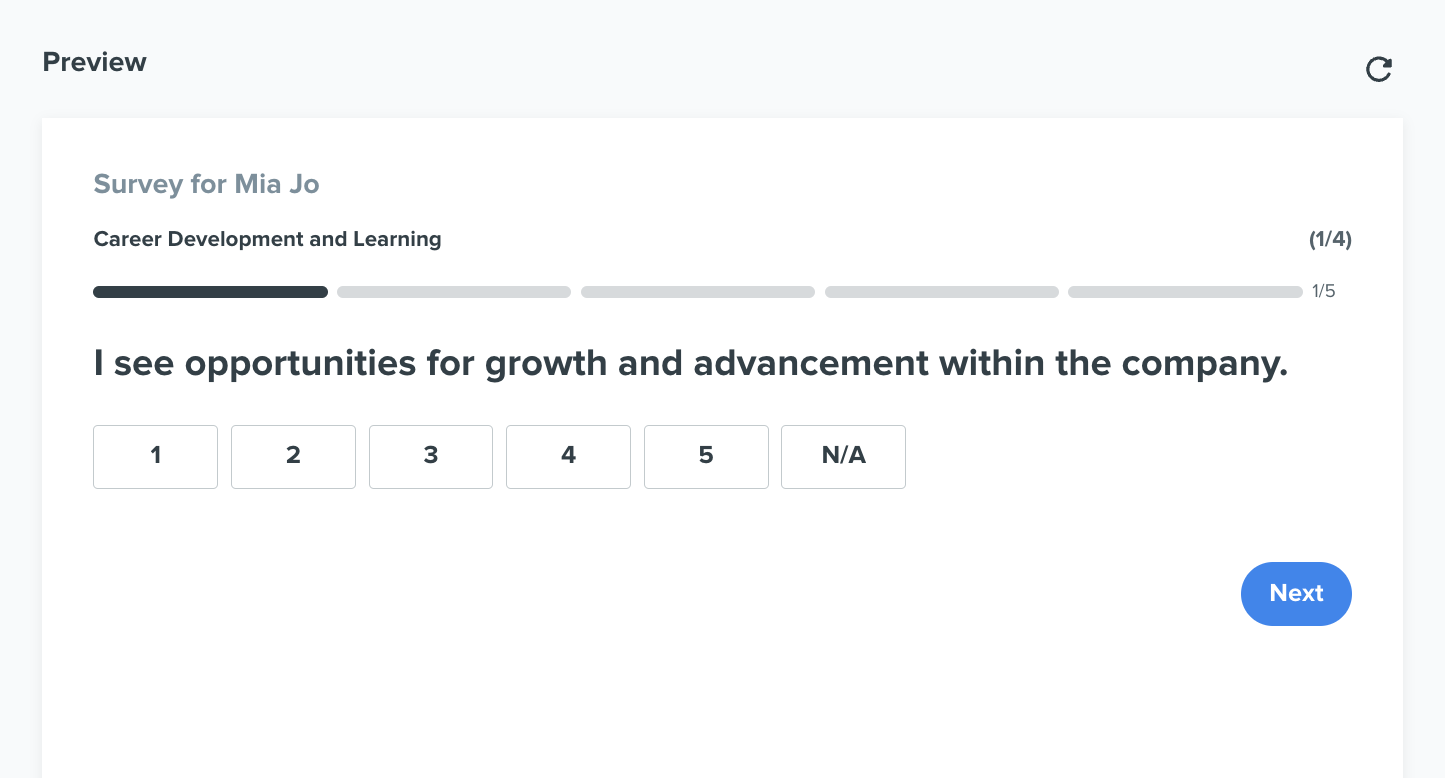
You don't have to limit your self-assessments to pure numbers.
For example, when assessing a skill you can give descriptive answer options and real-life examples to back up their ratings. It will make the self-assessment a lot more personal and grounded in what they’ve done.
You can do it like this:
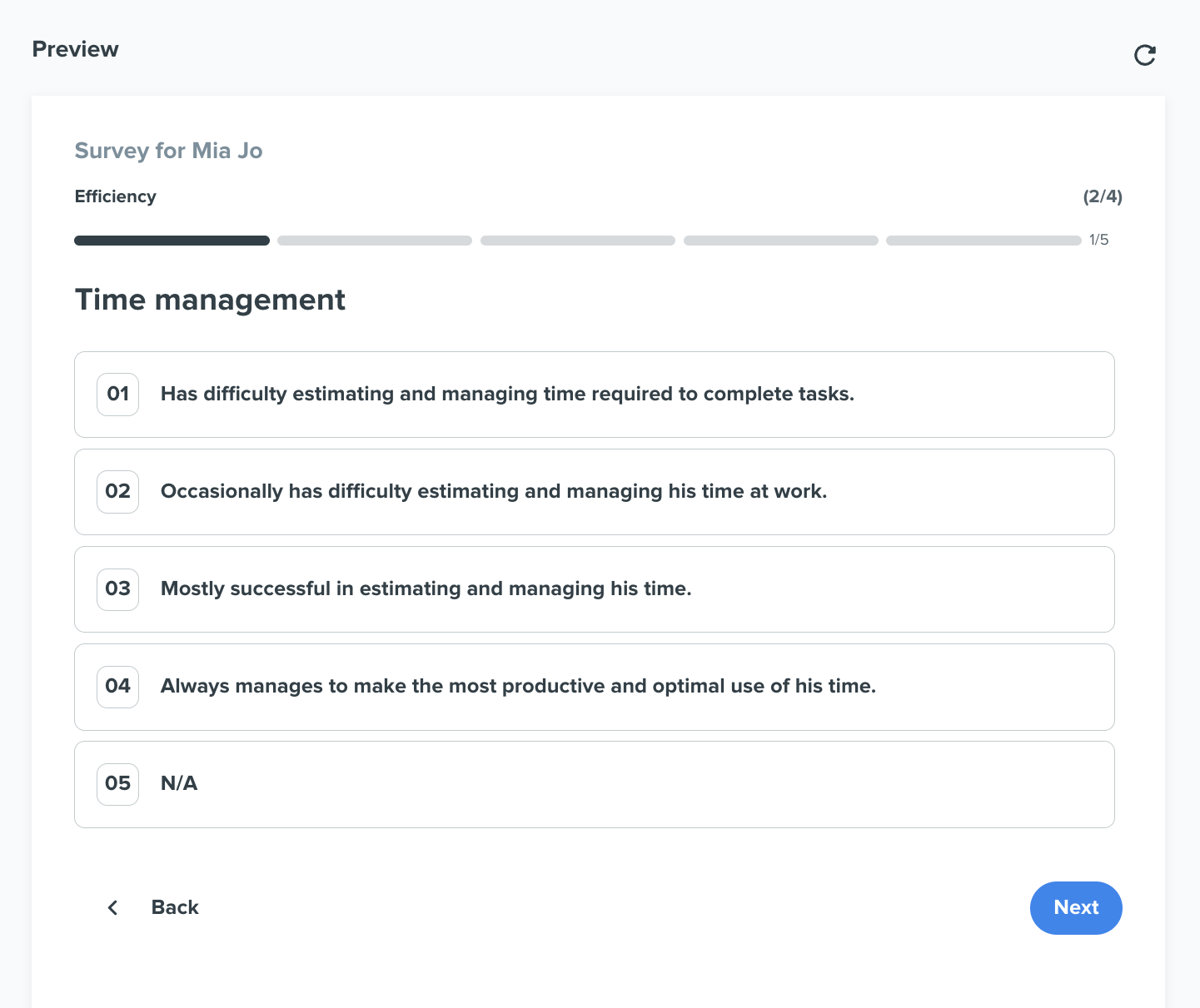
Just like with all other reviews, you can include both soft and hard skills in a self-assessment to see how the person evaluates their abilities, knowledge, and experience.
Taking action after
Look for patterns — do they see themselves stronger in some areas than you or others might?
Are there any gaps between how they rate themselves and how peers or managers view them? This insight is key for constructive conversations.
Next, use the self-assessment as a springboard for a one-on-one meeting. Discuss their reflections — what they’re proud of, where they see room for growth, and how their perspective aligns with your observations.
Tracking how ratings change over time is also a smart move.
With Kadar, you can ditch the mess of tracking assessments in different spreadsheets. Just set the time frame and the people you want to monitor, and you'll get a clear, effortless view of how perceptions shift over time.
✅ Pro tip: To keep self-assessment focused, give a clear period to reflect on (e.g., the past 6 months). Focus on 3-5 core areas relevant to the employee’s role (e.g., communication, problem-solving, or leadership). Don’t overwhelm them.
5. Employee engagement survey
An employee engagement survey measures how committed, motivated, and satisfied employees are with their work environment, job roles, and the company overall.
These surveys typically include questions on various aspects of the workplace, such as:
- Job satisfaction
- Work-life balance
- Relationship with colleagues and management
- Opportunities for growth and development
- Company culture and values
- Recognition and rewards
💡Did you know? The Work Institute reports that 58% of those who left the company did so because of organizational culture and a lack of engagement.
But figuring out how they feel about their work can be tricky. Once you know how to measure employee engagement, though, it gets a lot easier. Keep reading to find out how to do it.
How to conduct an employee engagement survey?
Is it to get a general sense of how employees feel, or to dig into specific areas like leadership or company culture? Setting clear goals will help you focus on the right areas and make sure the feedback is useful.
Keep your questions simple, relevant, and easy to answer, mixing both rating scale questions and open-ended ones so employees can really share their thoughts.
Don’t forget – employee engagement has a big impact on performance. If an employee is not satisfied, their performance at work won't be good either.
That’s why I always track and compare those 2 things. This is one of the performance review examples ⬇️ from the Kadar Skill Matrix where I can see how employees are doing.
Being able to see both soft and hard skills means you view a person as a whole — not just how well they do their job, but also how they adapt, communicate, and feel.
Some other apps segment this view, separating skills from engagement. But in Kadar, it’s a matter of choice — you can choose what works best for you as a manager.
Personally, I think those are just as important as the quality of their work.
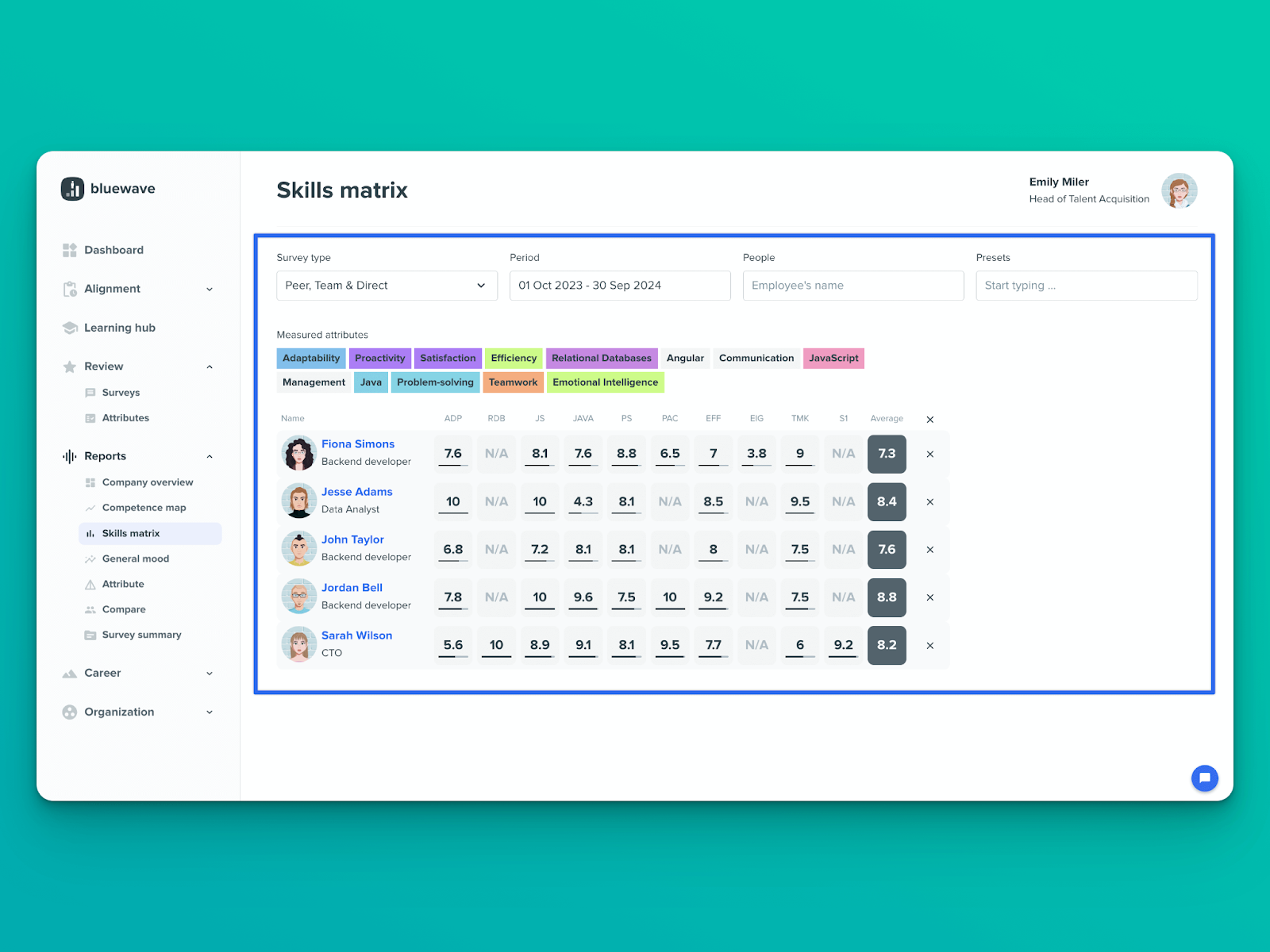
If the ratings go down over time, it’s a clear sign that something isn’t right and I’m going to reach out to that person as soon as possible to see what’s going on.
Taking action after
After collecting all the data, it’s time to analyze it. One of the best ways to measure employee loyalty, satisfaction, and engagement is by calculating the Employee Net Promoter Score (eNPS).
This is one of those questions that reveal a lot: "On a scale of 1-10, how likely are you to recommend our company as a place to work?"
- 9-10: Promoters (Highly satisfied)
- 7-8: Passives (Somewhat satisfied)
- 0-6: Detractors (Unhappy)
Subtract the percentage of Detractors from Promoters to get your score.
Interpreting eNPS:
- A score above 0 is good; over 50 is excellent.
- A negative score means more employees are unhappy than satisfied.
Anyone who's worked with people knows how hard it is to keep net promoter scores (eNPS) high. It gets even trickier when you're balancing efficiency with eNPS, since these two often don’t go hand in hand.
That’s where Kadar’s Compare section comes in. It lets you track how metrics like efficiency and client satisfaction relate to eNPS, giving you valuable insights into how they all connect.
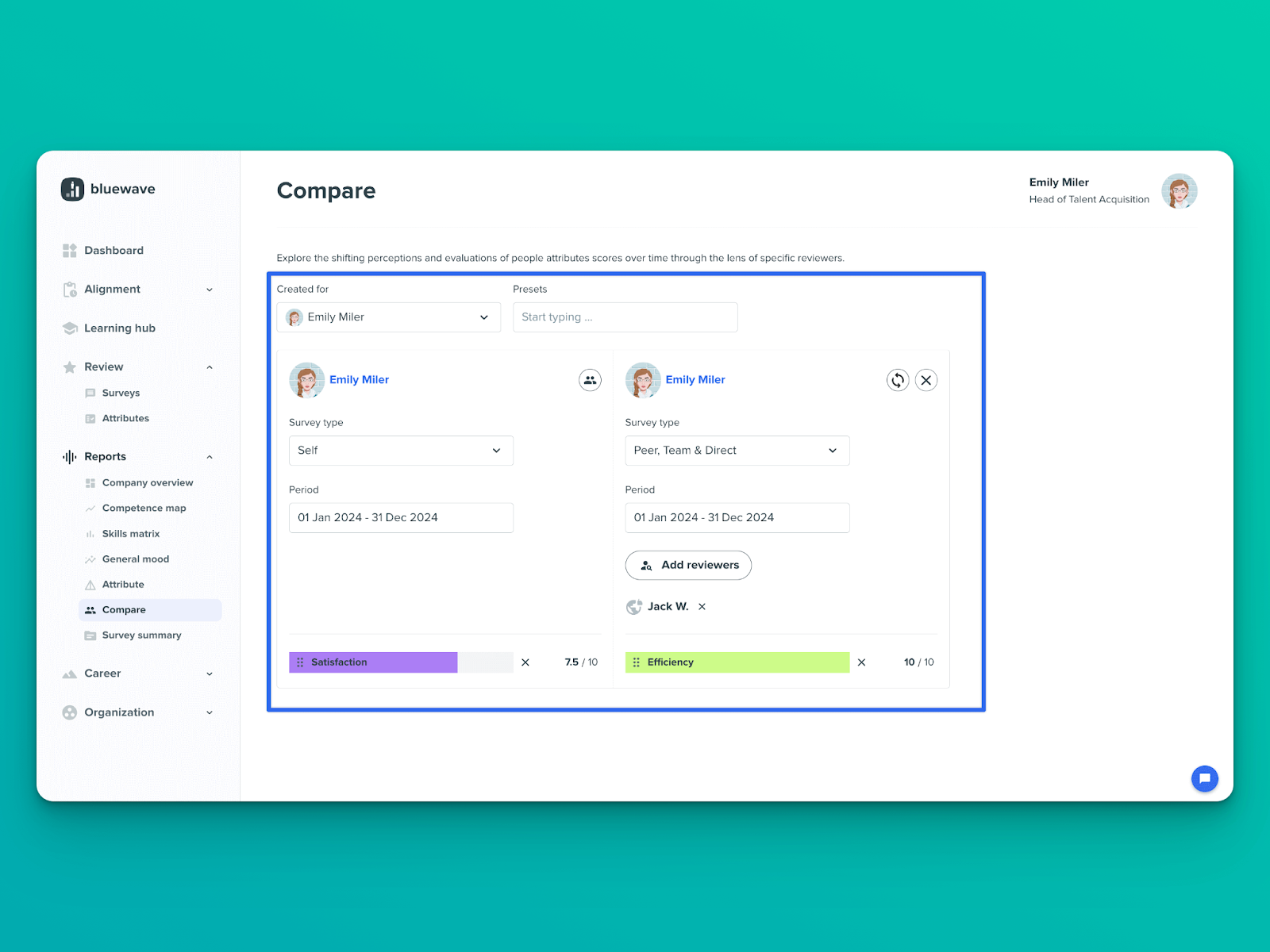
✅ Pro tip: I rely on these results a lot when planning initiatives, benefits, or team discussions. I pull up the Skill Matrix, choose a few people, and check their average ratings. This helps me understand the link between seniority and satisfaction in the company, so I can make decisions based on data, not personal opinions or emotions.
What’s awesome about the average rating in this tool is that, unlike others where it’s mostly the main manager’s input, this one pulls feedback from all the managers on the team. Having all those different perspectives is a huge advantage.
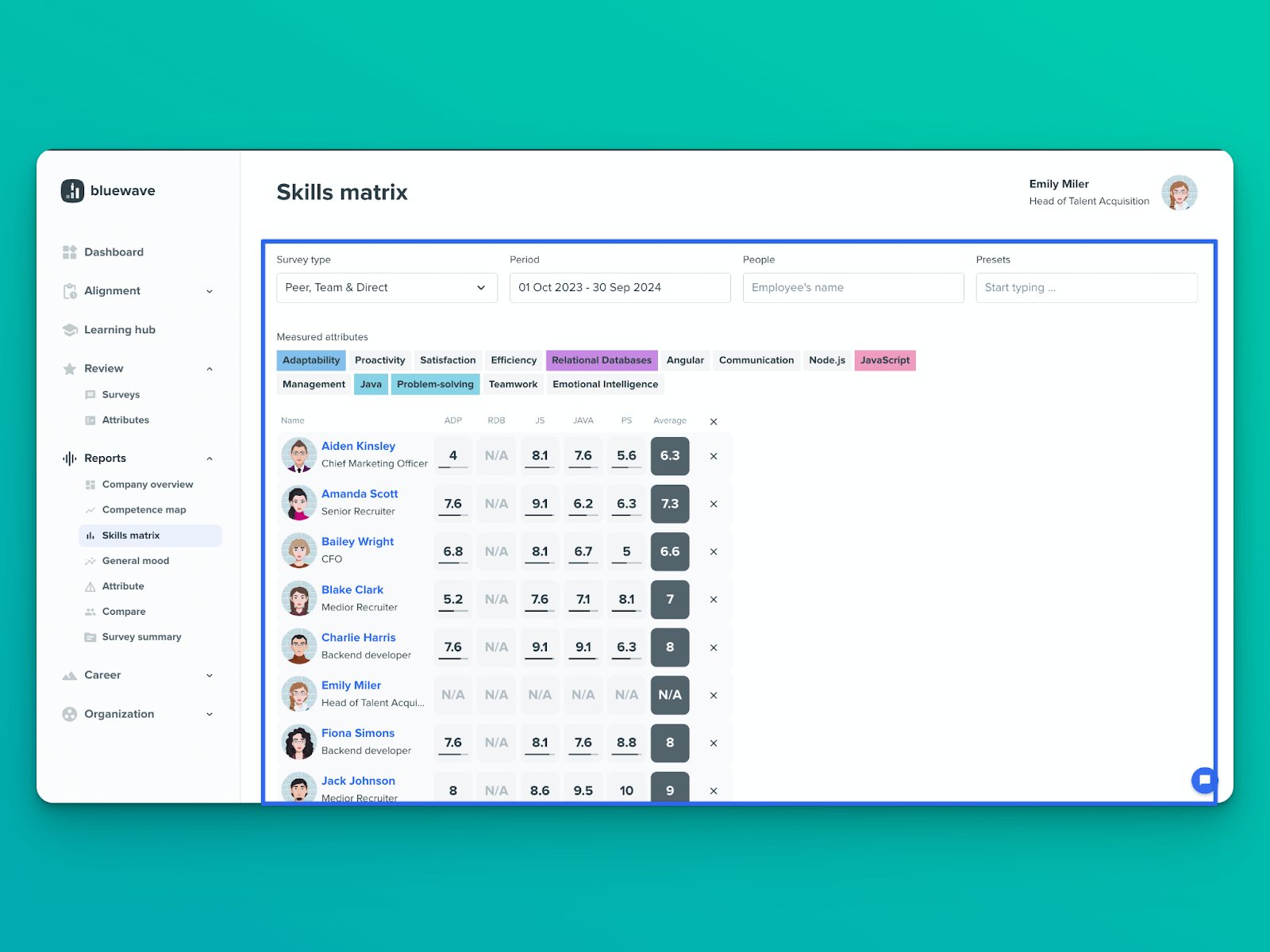
6. Company pulse
Unlike the annual employee engagement survey, a pulse survey is a quick check-in to understand how employees are feeling about their work.
Imagine them as “regular snapshots” to keep track of your team’s overall health.
These surveys are brief, with only a few key questions that employees can answer in minutes. They’re sent out more frequently—usually monthly or quarterly—so you can catch issues on time.
How to conduct company pulse surveys?
You start by setting goals and then write questions to get employee sentiment or use the questions provided by the tool you use.
For example, this is how templates for this purpose look in Kadar:
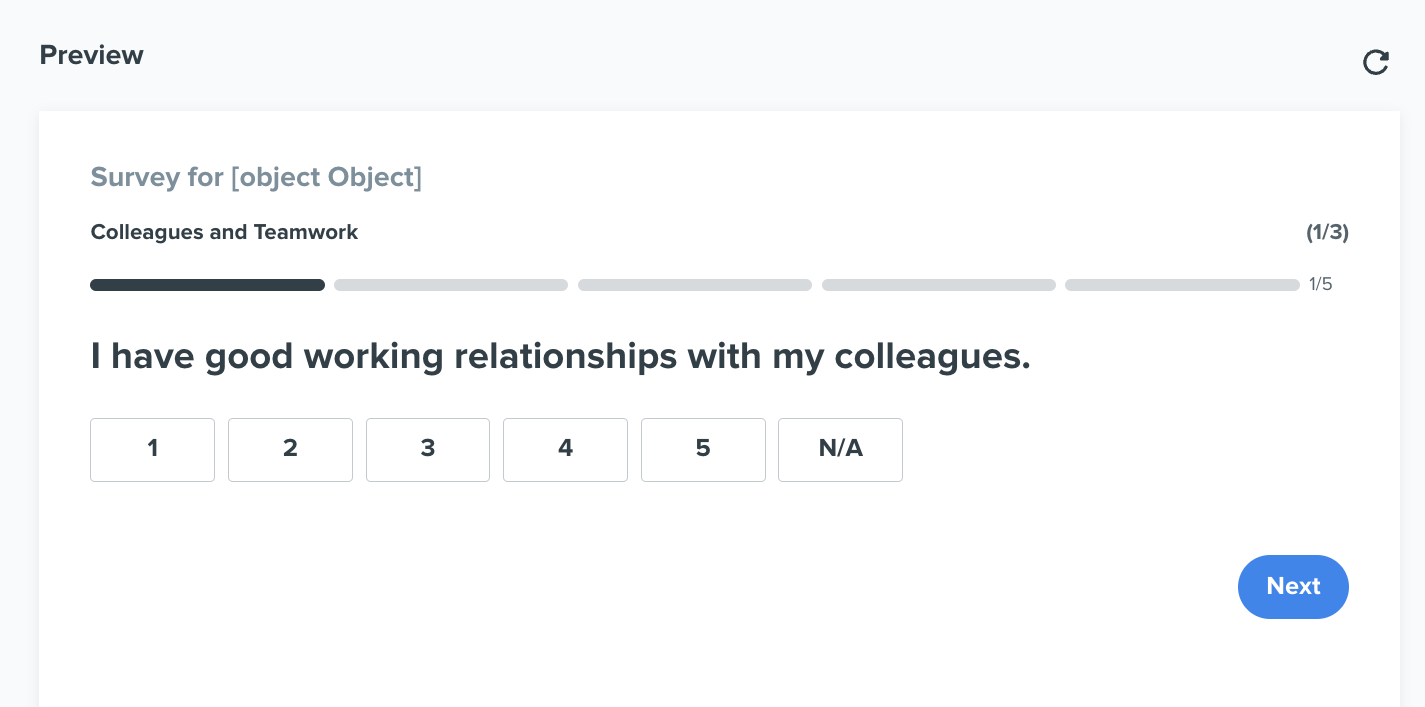
Keep your surveys short and sweet, with only the essential questions. The frequency of your surveys should depend on what you're tracking — employee satisfaction may change more often than engagement levels.
That’s why you need to set a regular cadence to track trends. Also, make sure you have a plan for addressing issues and opportunities as they come up.
Taking action after
Identify key themes and prioritize issues that require immediate attention. Segment the data by department, team, or demographic to pinpoint specific areas for improvement.
And most importantly — be open with your employees about the results.
Let them know what you found, both the good and the bad. Then, make a plan to fix the problems.
Set clear goals, decide who's responsible, and give yourself a deadline. When you start making changes, keep your employees in the loop and help them adjust.
Finally, check to see if the changes are working and use the feedback to keep making things better for your employees. Your goal here is to use this feedback to make everyone feel happier (if possible).
✅ Pro tip: When I go to the Insights section in an employee's profile, I can easily see how things change over time with a clear, visual graph. It helps me determine what happened in each period – what improved or got worse.
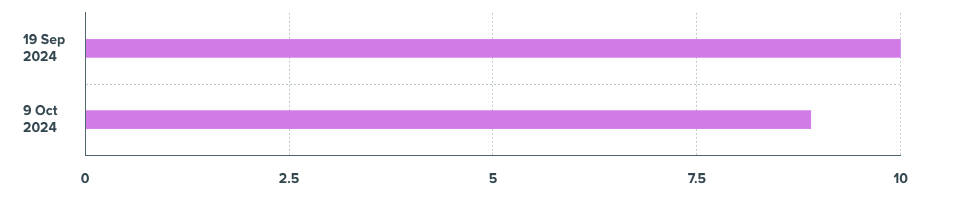
Summary
Without employee surveys, you’ll never truly know how your team is feeling, and that kind of uncertainty can hurt your team, your company, and your growth.
You’ve got to take care of your employees, listen to them, keep your eyes and ears open, and tackle any issues that pop up.
Employee survey tools help make that process easier.
Use different types of evaluations to get a clear picture of what’s going on and make things more transparent. This will set the stage for success, helping both individuals and the organization move forward.
When your team is engaged and their performance is properly evaluated, everyone wins. 🤘
Create your first employee surveys with Kadar. Start for free, no card required


